It is possible to assign Logins to a specific Role allowing you to specify the information presented and access given to Logins.
Creating Roles
- Create a new Login with the Add
 button
button - Click the Role checkbox and fill in the data
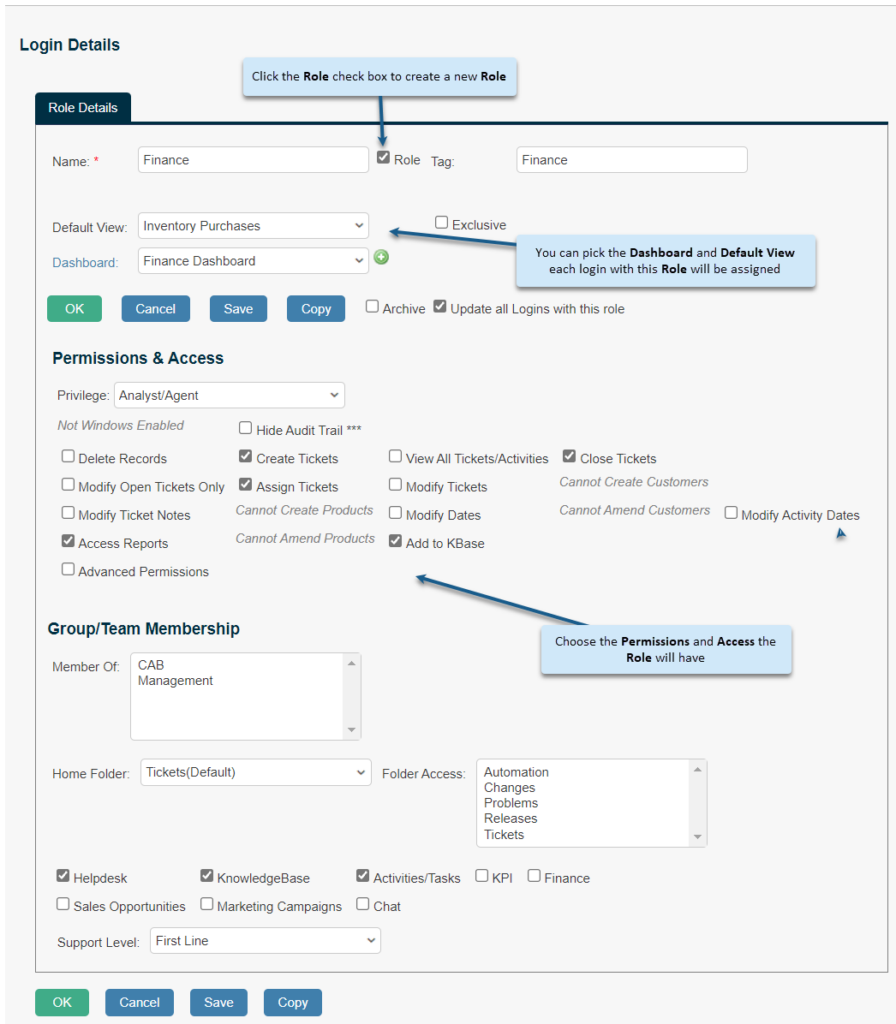
- Click OK to Save and return
You can now add a Login to the Role via the Role drop-down in the individuals Details Tab.
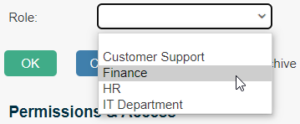
Managing WebGuest Roles
There is a feature for you to manage your WebGuest roles in HotH.
In Your Company Settings > Configuration tick the “Login Roles Enabled” check box and click OK:
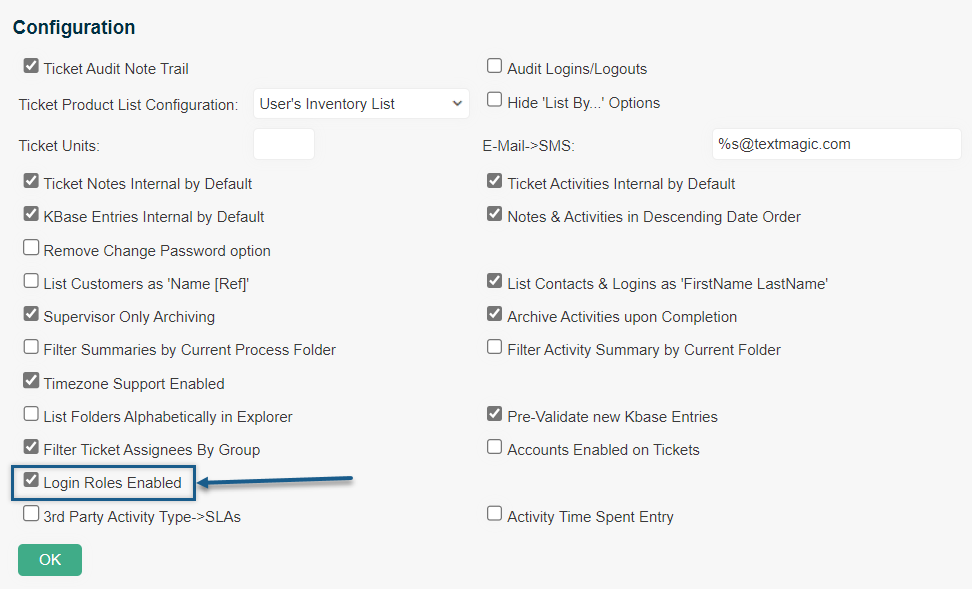
Now log out and log back in.
Go to the Settings Cog > Logins & Teams and go to the Summary Options > View Archived.
You will see a login called _Role_WebGuest:
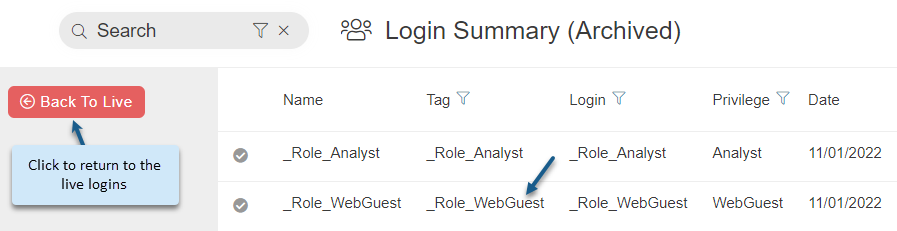
Open this record and make changes to it.
When you click OK you will be asked whether you want the changes just made to be applied to all existing webguest logins or just future ones.
Still haven’t found what you’re looking for? Contact documentation@houseonthehill.com


