One of the first areas that needs to be configured when starting is Your Company Settings.
This area contains the general characteristics of your organisation and overall settings for processing.
Navigate to the Settings Cog > Your Company Settings:
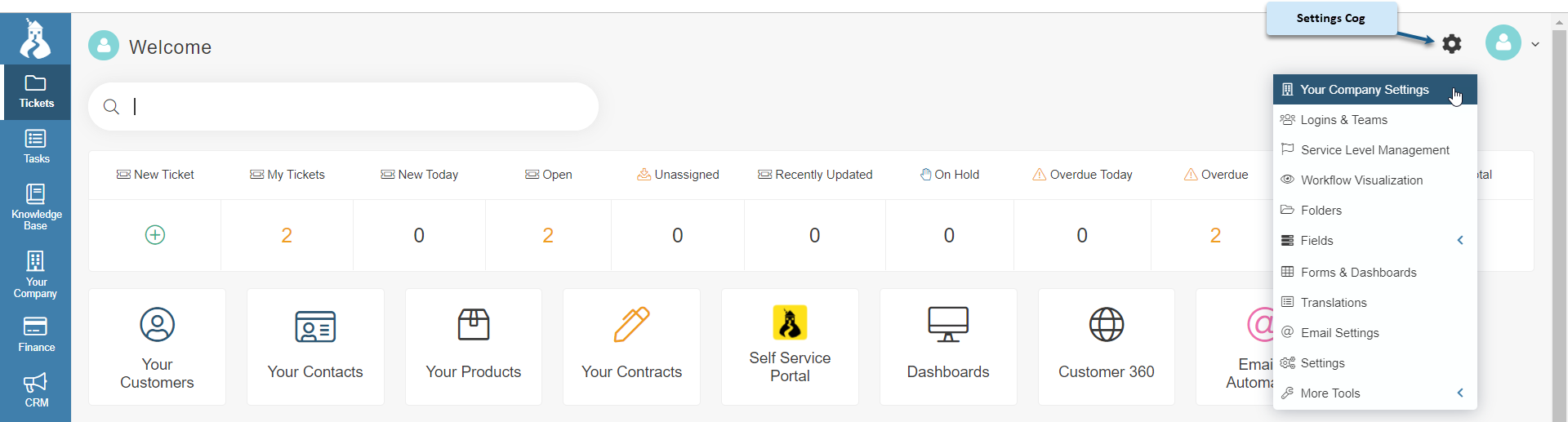
You can leave most settings as the default for now, but be sure to enter your Name, Email, Office Hours and Public Holidays.
The Name and Department fields appear at the top of reports and summaries produced by HotH:
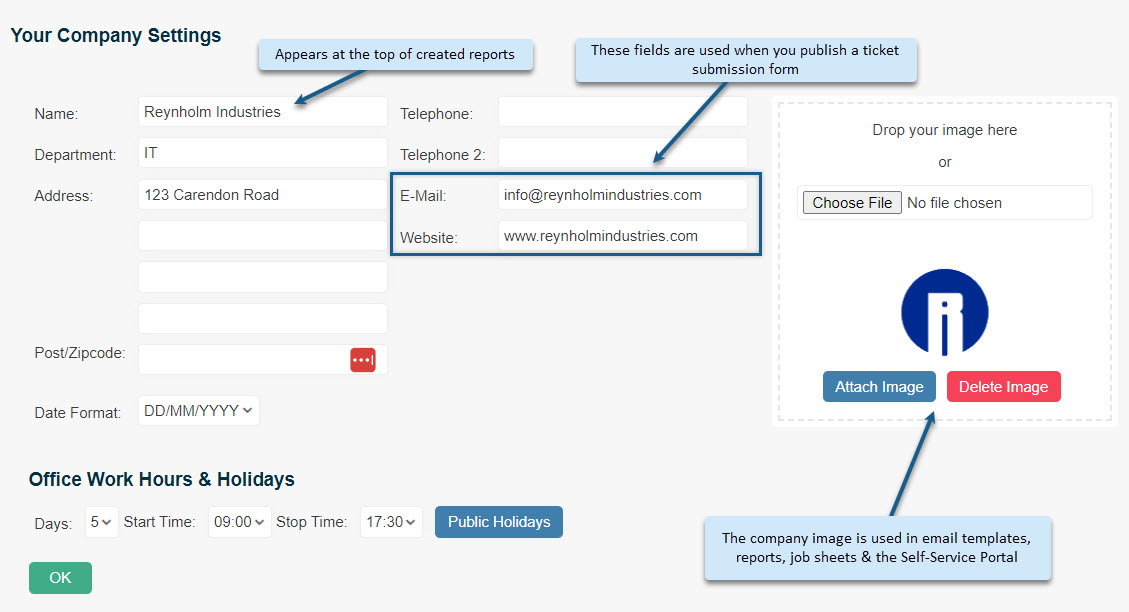
In the example below, 5 days means that your clocks on SLAs (Service-Level Agreements) will count the working week, from 9:00 to 17:30. Outside of these times (and any Public Holidays entered) the elapse time will not be counted.
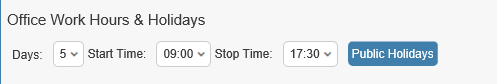
Click OK to save and return to the main dashboard.
Office Work Hours & Holidays
You can decide how HotH should calculate elapsed times. Choose a 5, 6, or 7 day working week and define the number of working hours by declaring a Start and Stop Time for the working day. Elapsed times are calculated as the number of working days, hours, and minutes that have elapsed since the ticket was opened.
Configuration Section
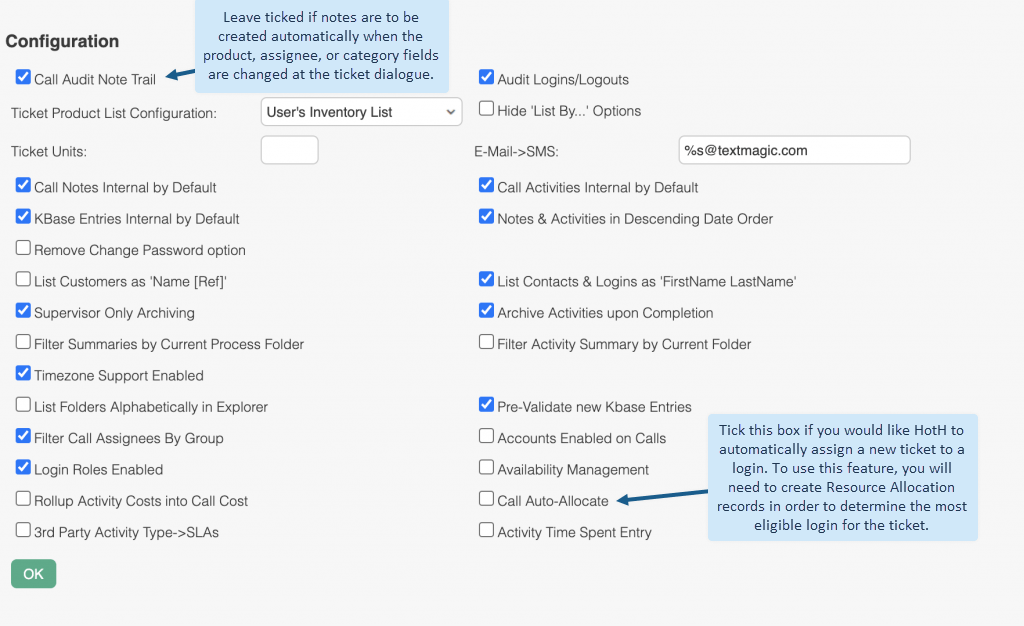
Click here to read more about Resource Allocation.
Management Section
Sales Opportunities Section
Automatic Reference Number Generation Section
Tick the boxes if references are to be generated automatically when creating the indicated records. Leave un-ticked if you want to enter a unique reference each time.
Still haven’t found what you’re looking for? Contact documentation@houseonthehill.com







