Archived records are not deleted; they can still be accessed through the HotH interface.
However, records that are in the archive can be deleted.
You can archive individual records or bulk archive multiple records using the Summary Options button.
Click the links below to learn more information:
Archiving Individual Records
To archive an individual record, first open the record you would like to archive. Then click the checkbox marked Archive:
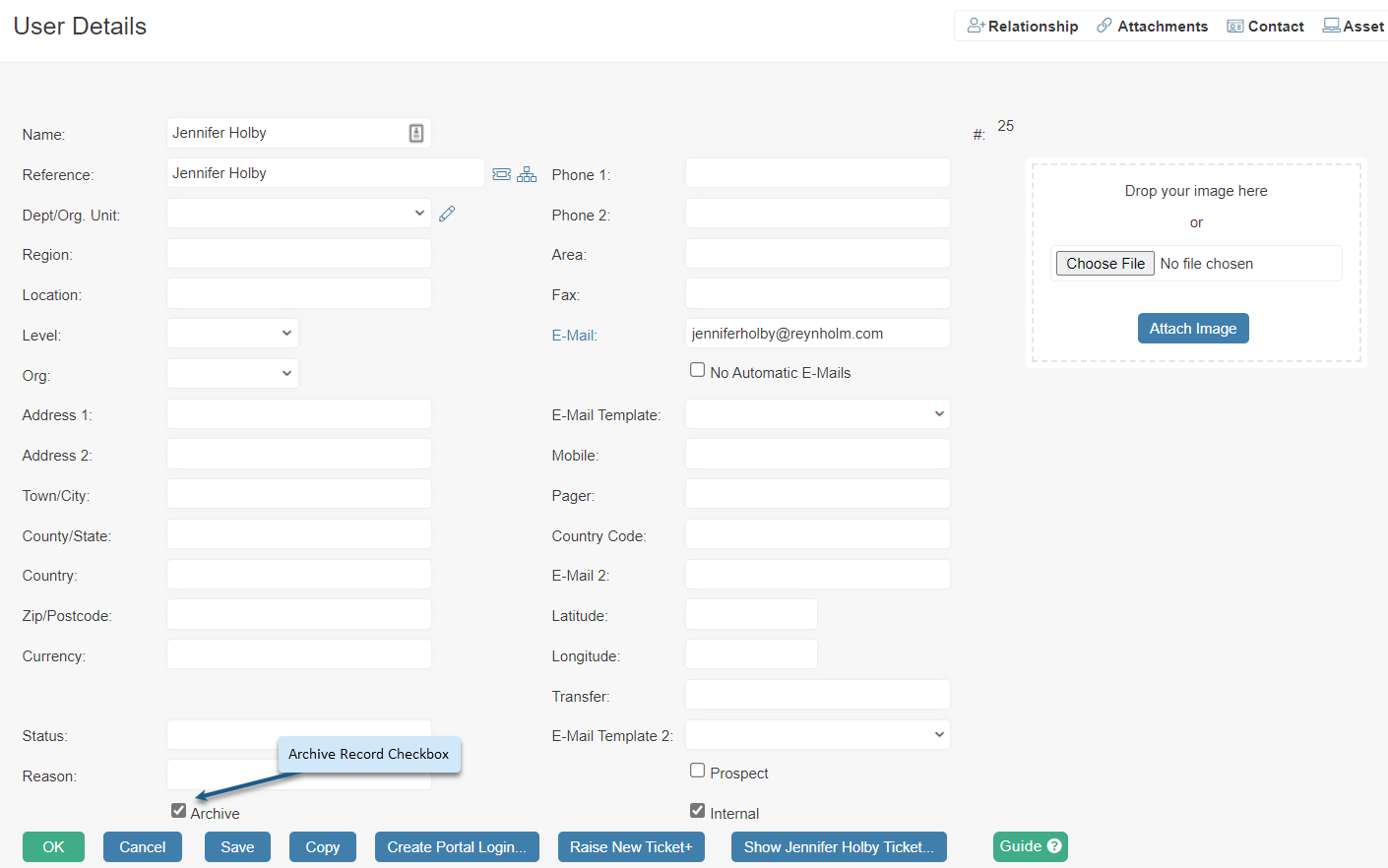
Click OK and the record will be marked as archived.
Bulk Archiving Records
It is possible to bulk archive records via Summary Options > Archive in view.
As an example here we’re going to archive multiple Contact records.
Firstly, use the search bar or filter to show only the records that you want to be archived.
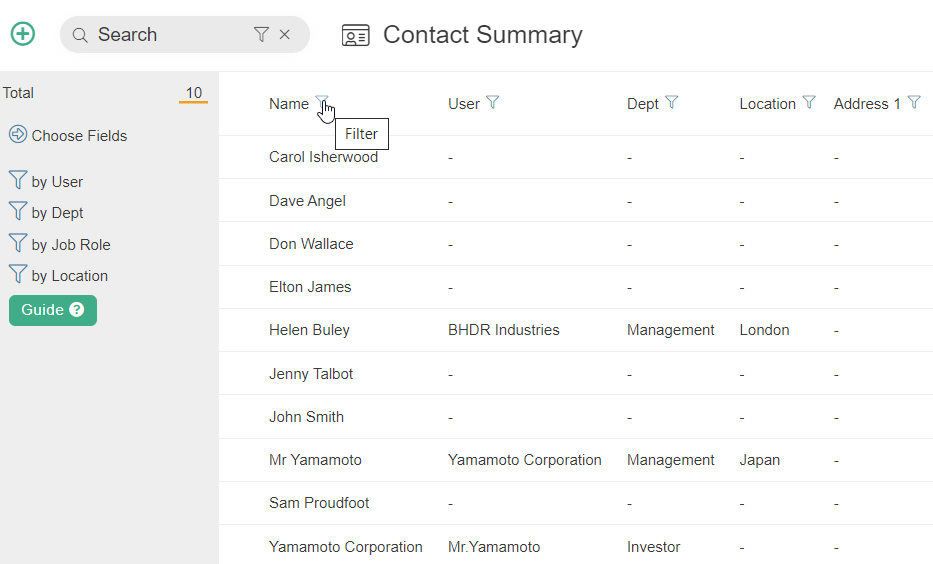
Choose from the list the records you would like to archive:
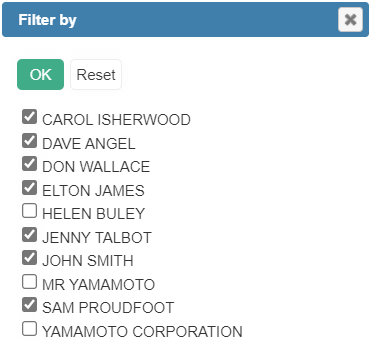
Once the records to be archived are shown in the summary screen, navigate to Summary Options > Archive in view:
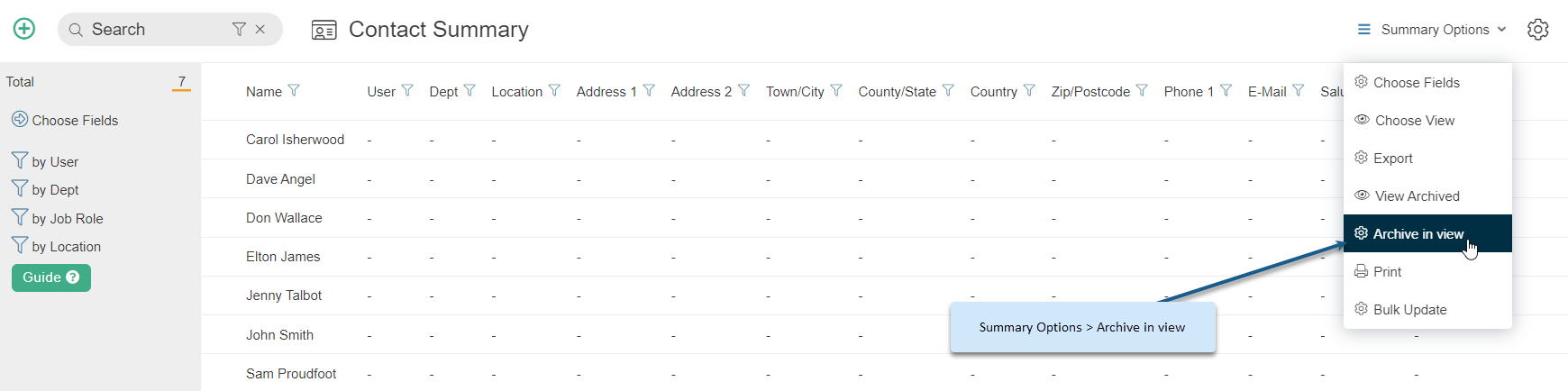
Click OK in the dialogue box to confirm archiving the multiple records:
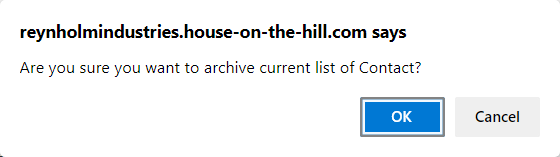
Deleting Archived Records
Navigate to Summary Options > View Archived to view the summary of archived records:
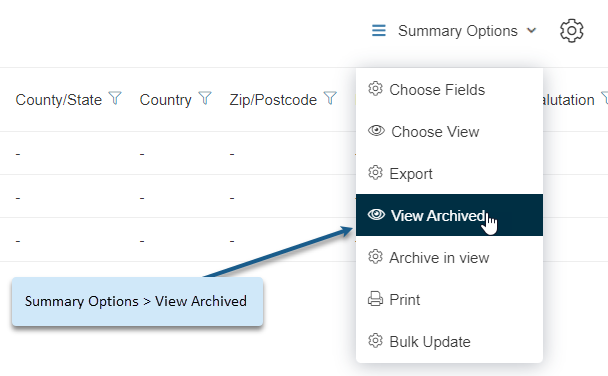
In the archive record summary use the search or filter to show the records you want to delete. Now, navigate to Summary Options > Delete All in View:
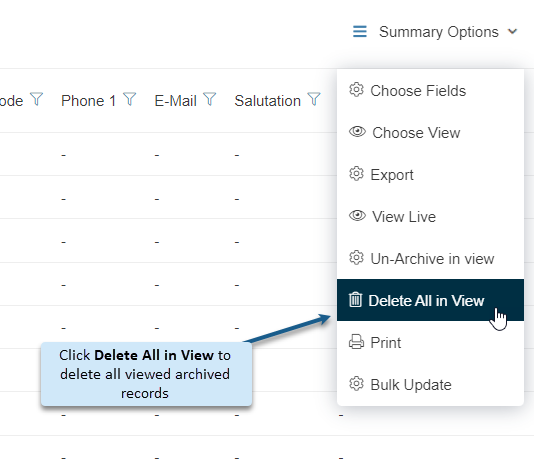
Click OK in the dialogue box shown to delete the archived records.
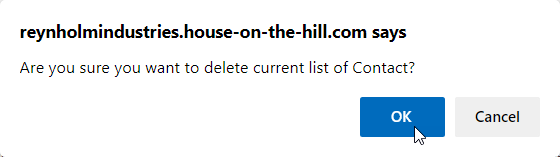
Still haven’t found what you’re looking for? Contact documentation@houseonthehill.com



