Use the Canned Responses feature to auto-fill ticket solutions.
Turn on this feature via the Settings Cog > Themes & UI Designer:
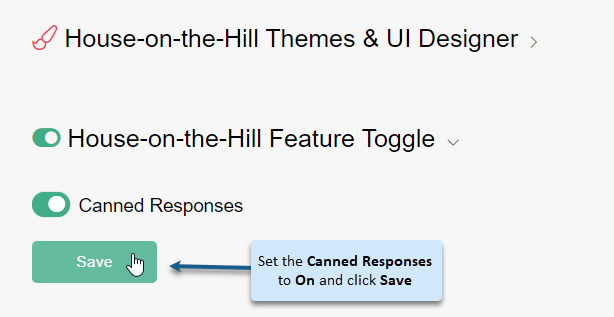
Click the Solution field within a ticket and press the Alt key to see your Canned Responses, click the required response to add it to the Solution:
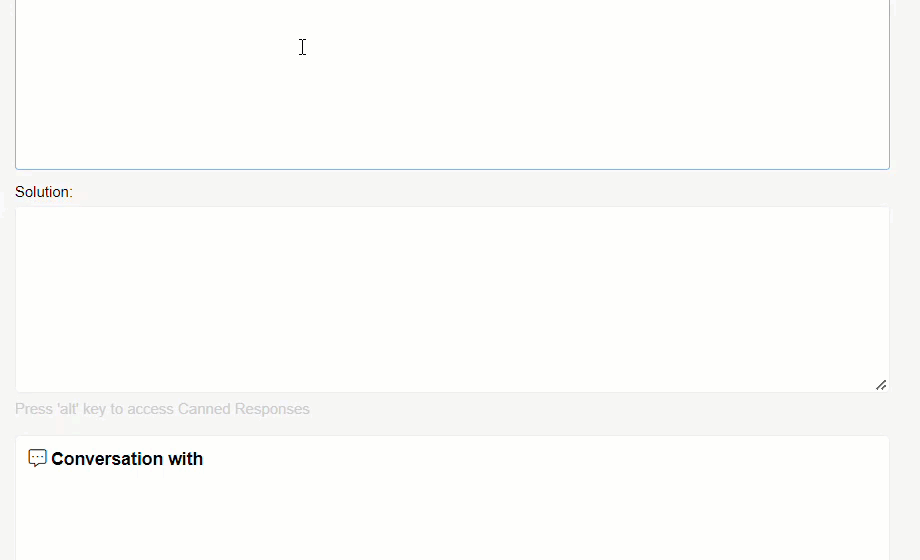
To edit the available responses, click the Edit your responses link:
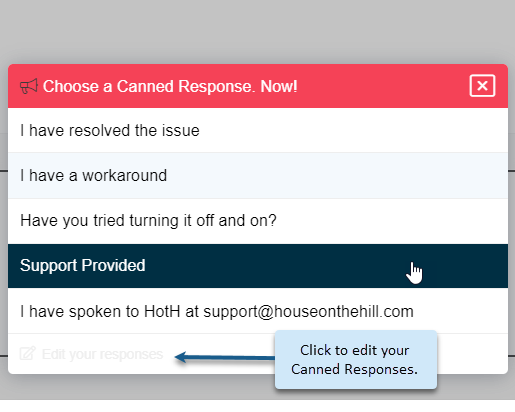
You’ll be presented with a list of your available Canned Responses and the option to update what information is included:
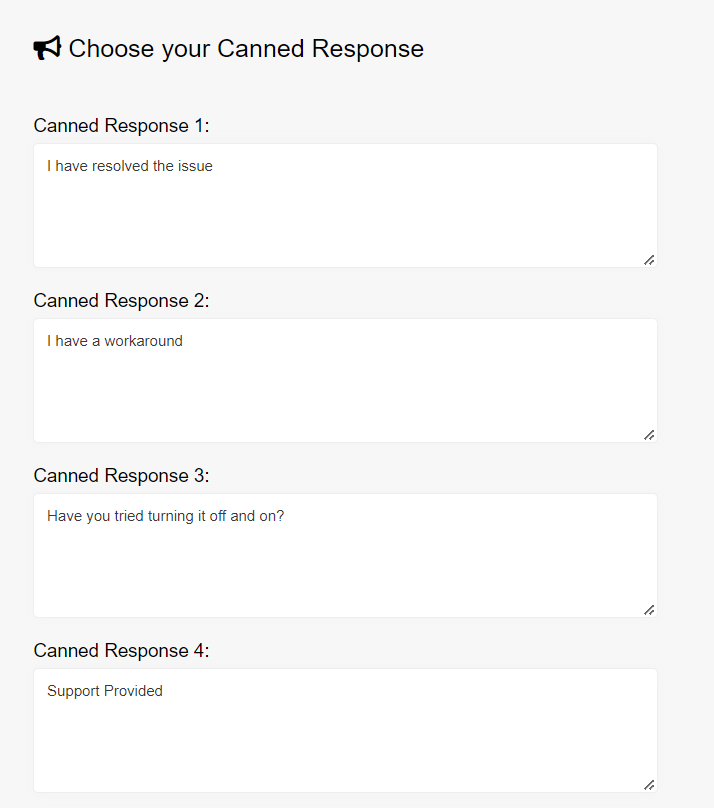
Adding More Responses
If you need to add more response options than what is available, created new fields via the Settings Cog > Extra Fields.
Base the new settings on the pre-loaded Canned Response field settings:
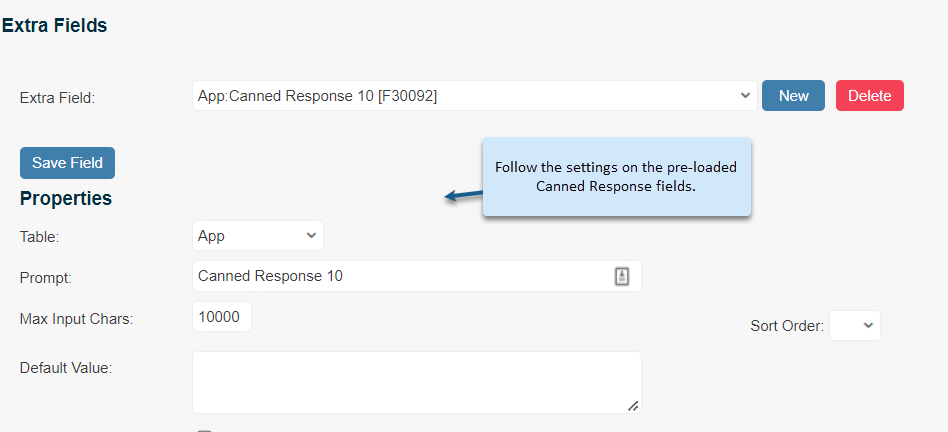
When you have created the additional fields needed for more responses, add them to the Canned Response form located via the Settings Cog > Forms & Dashboards:
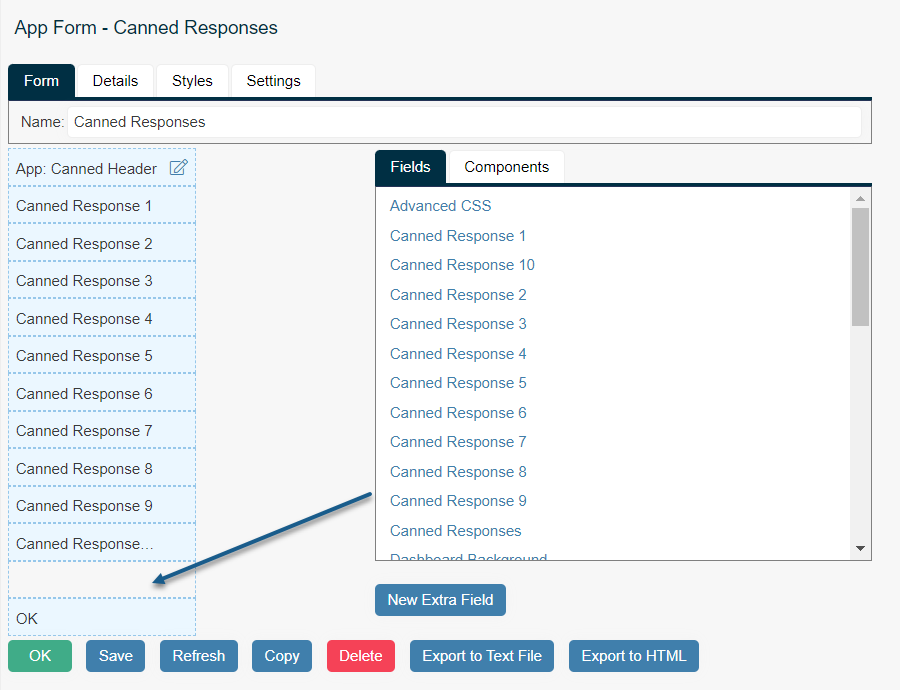
Click OK to save.
You can add as many additional Canned Response fields as required.
Still haven’t found what you’re looking for? Contact documentation@houseonthehill.com



