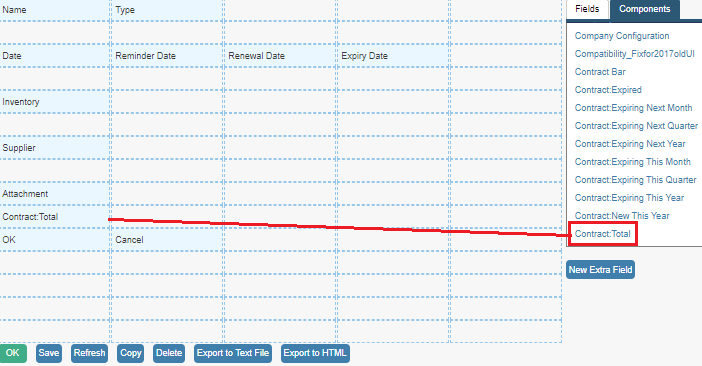As a way of extending Form functionality, use can be made of Component Forms. These are Forms that can be embedded within other Forms. To create a Contract Component Form, first navigate to Settings > Forms & Dashboards, then select Component from the Form Type drop-down menu. You can then select “Add ![]() “, and enter the name and corresponding HTML information of the desired widget.
“, and enter the name and corresponding HTML information of the desired widget.
An example of a total row for a Contract Form is shown below:
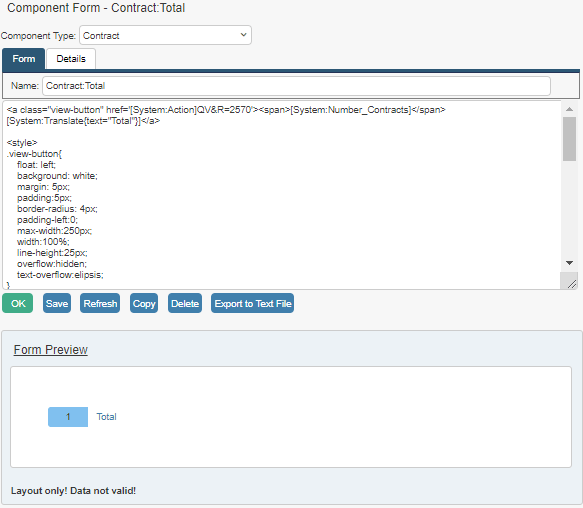
On the Details tab of the Form the option “Make this form available for use in the Form Designer” must be ticked.
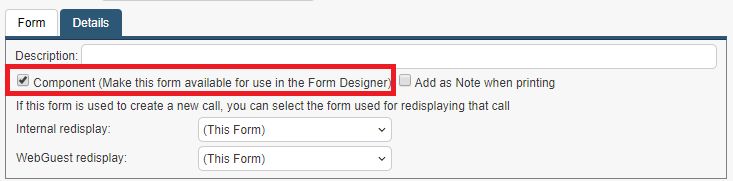
When used in the Form designer, the Component is dragged as any other field and rendered in the Form. In the example below the Contract: Total component has been added to the Contract Form.