“Your Session Timed Out”
You can see this message if you have bookmarked a URL with a session ID in it (ID=…). It will complain it has timed out each time you try to load the bookmark. This is to be expected. Save the main support URL as a favourite, not a URL with a saved session ID in it. Another possible explanation is if your browser cache settings are set to never check for newer content, so it tries to reload an old cached (and now timed out) page instead.
You can increase the webserver timeout from the Settings Cog > Settings/WebServer. Scroll down to Advanced Settings and change Login Session Timeout (minutes):
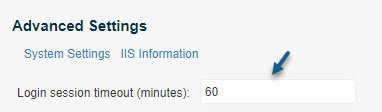
There is also a setting on the Application Pool in IIS which may be kicking in. Check the Advanced Settings for the Application Pool assigned to the SupportDesk website. Change the Idle Time-out (minutes) setting in Process Model section.
Named and Concurrent Licenses
Named Logins are dedicated to actual individuals and they can log in all the time.
Concurrent Logins are more expensive but allow you to say add everyone eg. managers in the system as Analysts+ but only a certain number can login at any one time.
If you have a mixture of say 15 Named + 10 Concurrent.
So you would make sure the 15 front line helpdesk staff are Named Logins and can always log in.Then all the other unlimited number of analysts, managers fall into the concurrent pool.
If these people are logged in and then go to lunch and don’t interact with the system then they are automatically logged off by the system to allow others to login. This is done on a configurable timing.
Still haven’t found what you’re looking for? Contact documentation@houseonthehill.com



