Some of these features are only available through the Windows Interface of HotH. Where this is the case, the screen shots will be taken from that interface.
Some of the key features of the Audit and Discovery module are listed below:
- Bulk population of the helpdesk with audited files
- Detect new and missing PCs
- Hardware auditing of processors, cpu mhz, memory, disks, network adapters etc.
- Software auditing of detected applications, domains etc.
- Built-in remote control desktop management
- Run TCP/IP ping and event viewer from the desktop
- Full suite of management reports, including software licensing
- Licence compliance information.
If your system has been purchased with the Audit option, there will be an entry on the login screen (web) or in the Help About screen (Windows) indicating the number of allowable audits. The screen below shows a system that has been configured for 10 Audits and Software Licence Manager (SLM).
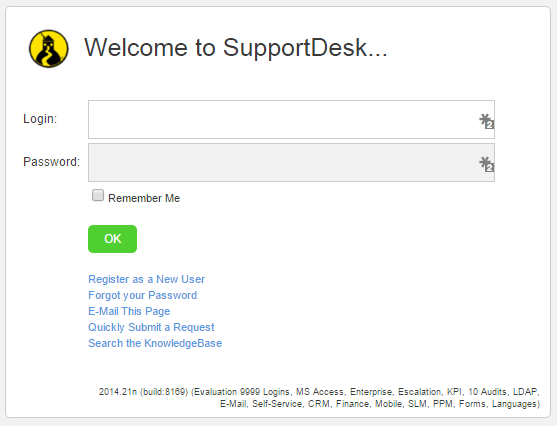
Before starting, please check that there is a sub-directory beneath the HotH installation share called auditor and contains the files below:
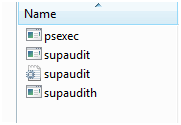
It may be that your directory does not contain “psexec”, this cannot be shipped by House-on-the-Hill but may be downloaded by the customer and copied into this directory. If this file is not present, some of the Discovery features will be disabled.
| csv | A simple CSV file used by HotH to determine what types of files to include in the audit, a typical example would be “,,,*.EXE”, which instructs HotH to look for files with the .exe suffice only |
| ini | Contains configuration information for HotH |
| exe | Is the actual file that carries out the audit but does so “hidden” with no display to the end user |
| exe – | A variation on supaudith.exe but, if used, the end user is shown an html screen of the audit findings |
There may be other files in this directory that are created by the audit process; these can be ignored.
Still haven’t found what you’re looking for? Contact documentation@houseonthehill.com


