Use Priorities to set target times for ticket resolution. Priorities could either be simply selected or be pre-determined based on an Impact and Urgency matrix*.
Note: Implementing an Impact and Urgency matrix requires consultancy, please contact House-on the-Hill for further details.
A simple Priority model may consist of 5 different Priorities including:
- Critical
- High
- Medium
- Low
- Long Term
To manually add Priorities, go to the Settings Cog ![]() > Service Level Management and select Priority from the Category Field drop-down.
> Service Level Management and select Priority from the Category Field drop-down.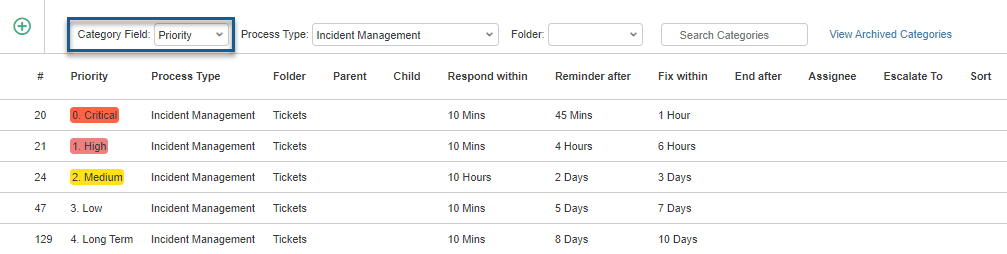
Create new Priorities by clicking on the Add ![]() button.
button.
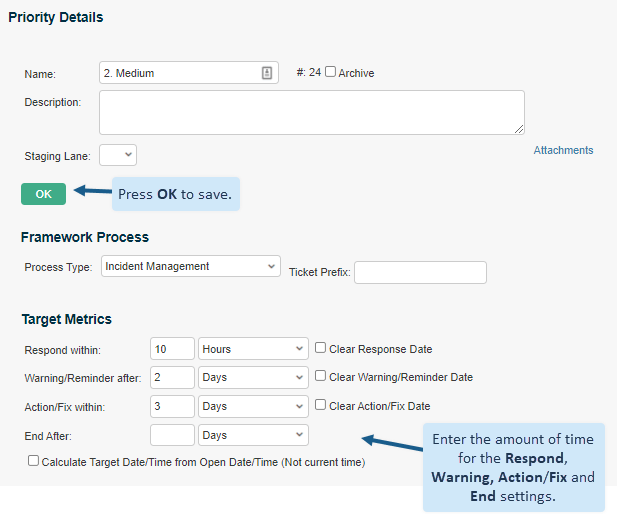
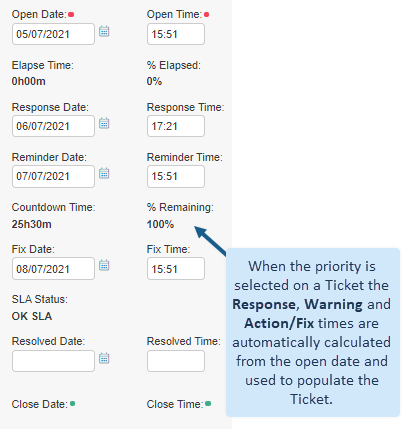
Service Level Agreement
You may have different Service Level Agreements for selected Customers. You can set the Customer’s SLA on their Customer record.
You can parent Priorities to an SLA so that you can have alternative target times for Priorities under different SLA’s.
You can also set a calendar on the SLA, to offer a variation on the office hours covered (set on the Company Configuration.) Response, Reminder and Action/Fix times are automatically calculated based on your office hours.
Tip: If you have a Customer with a 24-hour Service Level Agreement, you can create a separate 24-hour SLA (Impact/SLA) and set your Priorities to be parented by SLA.
With the SLA set on the customer record, when you raise a ticket for this customer, the 24-hour SLA will be automatically set, and subsequent selection of Priority will calculate target times based on a 24-hour clock.
Contact House-on-the-Hill for further assistance in setting up 2-level SLA’s/Priorities or an Impact/Urgency/Priority matrix.
Setting a 24-hour clock on SLA:
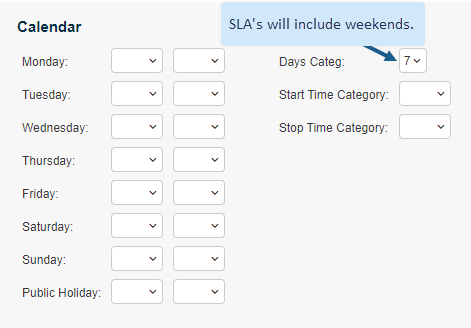
Still haven’t found what you’re looking for? Contact documentation@houseonthehill.com


