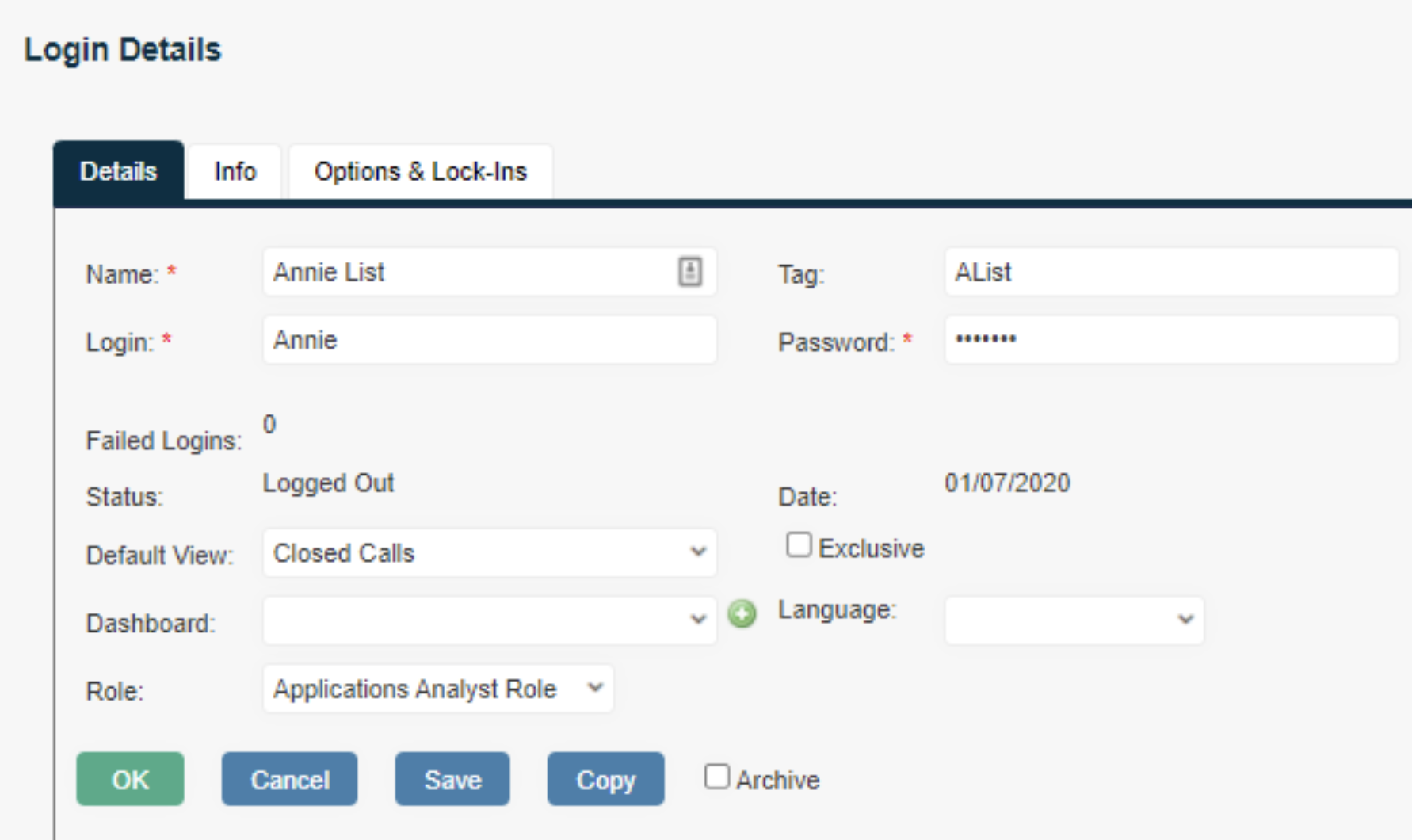Want help choosing the solution right for you?
Get in touch and help will be on its way

Powerful, quick, simple, ticket logging software. Tailor the way you want to create tickets.
Manage your whole property portfolio, jobs and keep your engineers on the road.
Help your team to provide quality customer support and use data driven decisions from reports and more.
Turn requests into fully audited cases that track Freedom of Information, Subject Access Requests, EIR, Discovery & more.
Making our house your organisation's digital home

Service Management
Integrations
Customisation
Facilities Management
To be a household name in helping organisations exceed customer expectations through
⚡super-charged service delivery ⚡
A small business running powerful service desk solutions
Dont just take our word for it, see what our customers say
Keep up to date with all that we do at HotH
Read how we helped businesses make our House, their Home
Need help? Want a demo? Questions on our pricing? Get in touch, were ready to help
Interested in joining the HotH team?
We are proud to support charities, fund-raising events and work experience programs

See what developments and features our HotH team have been working on to help improve your services this year.
Start a free trial
As so many of us have been working from home we have become more reliant on Microsoft Team. To leverage this, Hoth have produced the Teams Integration add on which lets you log tickets directly from Teams and use it as a Notification channel.
Learn more about HotH's Microsoft Teams Integration
Find out more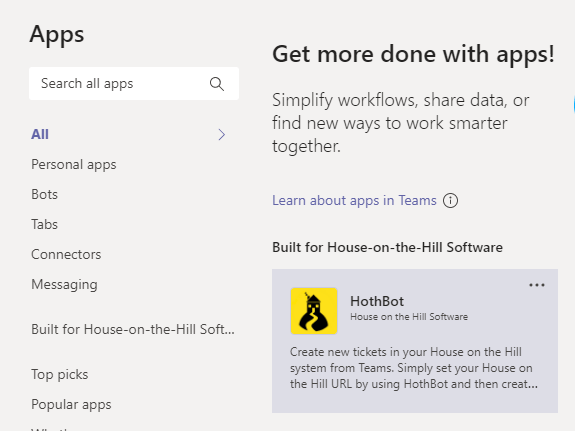
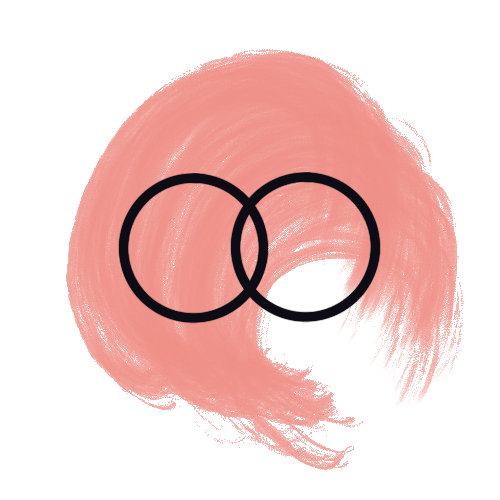
Keep users notified of ticket updates even when they are not actively assigned to the call, send email updates to users as and when needed.
You can add users to be kept ‘In the Loop’ on ticket updates, and take them away when they no longer are required.
Find out more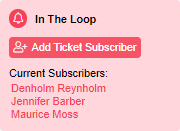
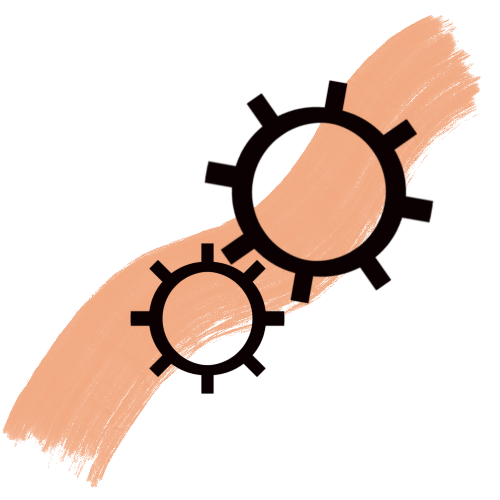
Management of inbound mail processing has become much easier with the Mail Automation module.
You can quickly set up rules to ignore, delete or process emails with pre-set categorisation and assignees.
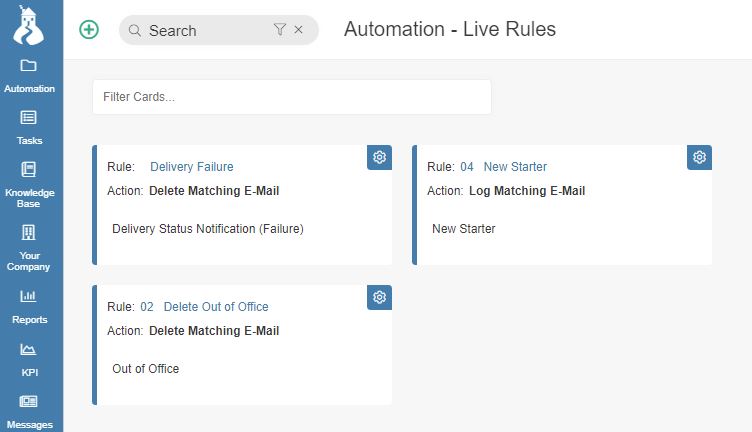
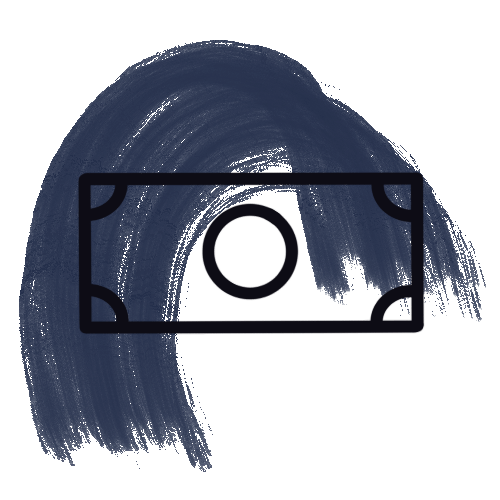
Hoth can now accommodate Rich Text Subjects on the call screen, be these added by Customers or Support Staff, helping with faster diagnosis of the issue and an easier Call interface for end users.
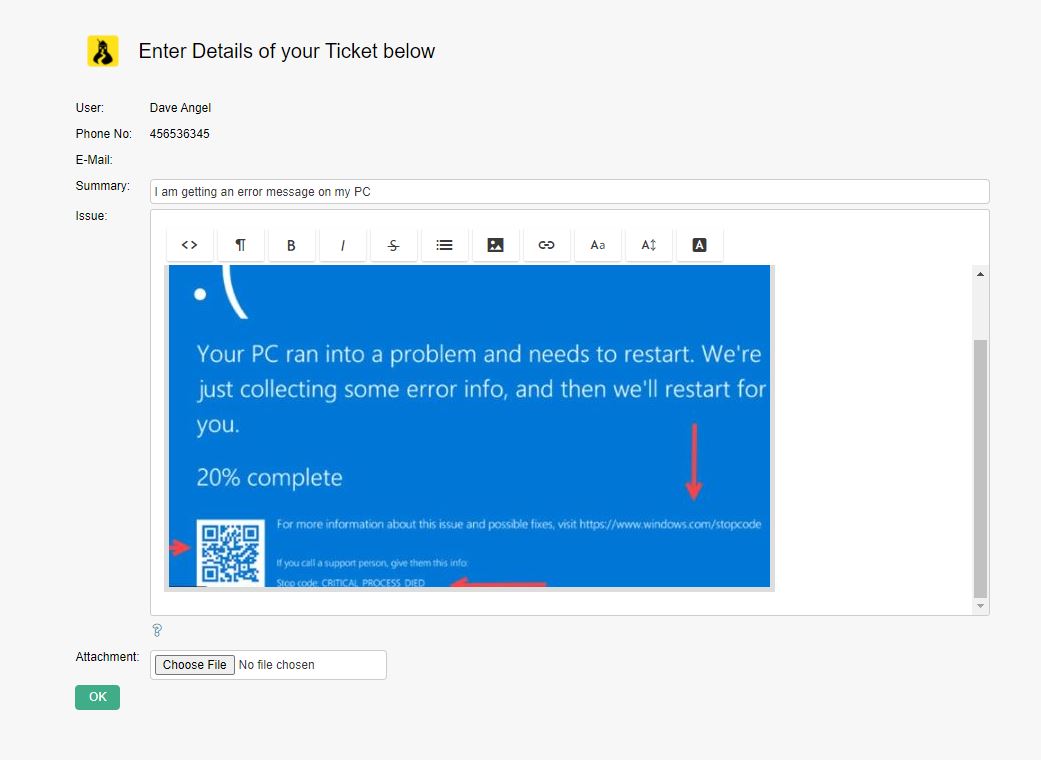

Microsoft have flagged Basic authentication to be disabled mid 2021 so Hoth now supports OAuth2 for SMTP, POP, IMAP and LDAP Connections. We have produced several guides to the implementation process and as always, our Support Team will be available to help.

The Mail API allows service desk agents to set ticket properties in the body of an email when creating a new ticket or responding to an existing ticket.
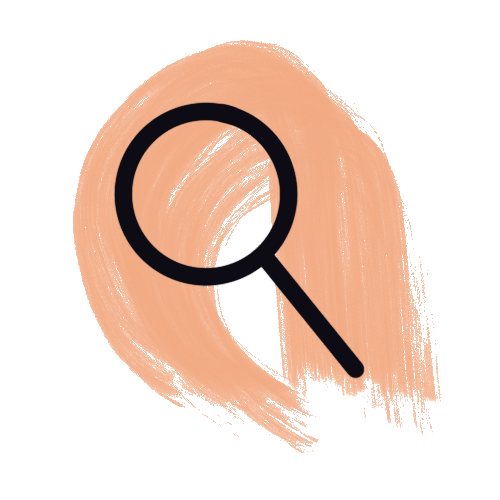
Providing a new first port of call Search option on the Dashboard our new Global Search works through the data in Hoth and offers you the search results for you to pick the appropriate entry.

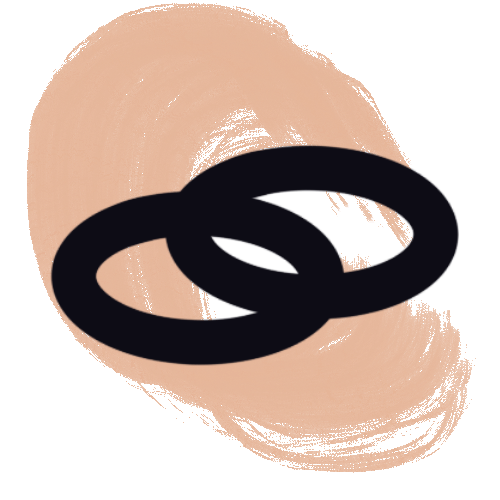
We have introduced the ability to add links to files as an alternative to physical attachments
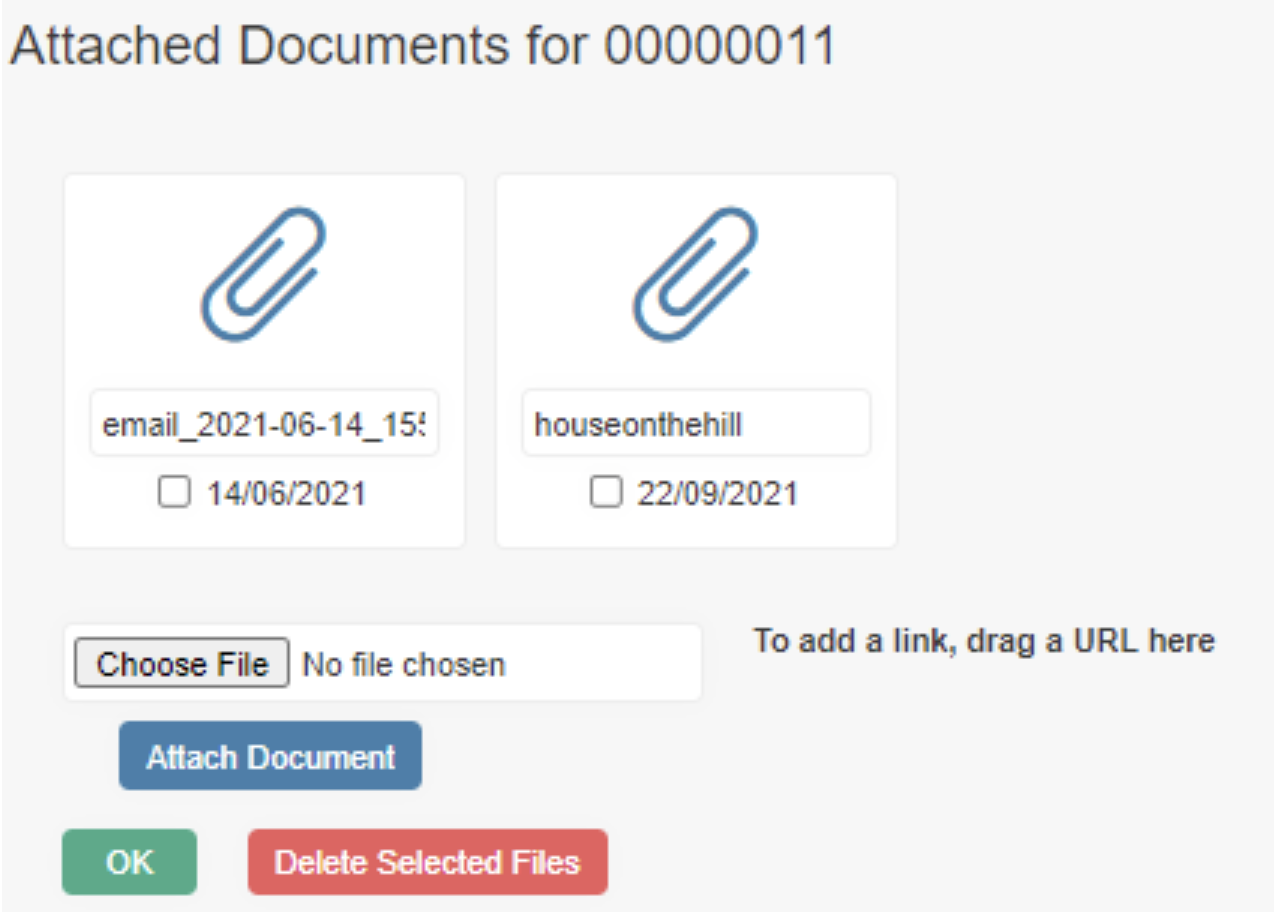

E-Mail Settings Tidy up and consolidation
This is really for new systems, if your email is already set up already and working then don’t mess with it. But if you go to the Settings Cog and Email Settings you will see it is easy to navigate to the outbound and inbound mail Settings.
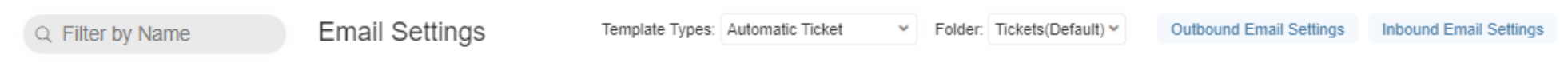
And you can see from the image above that we have added a filter box to help you find the mail template you are looking for.
If you have a lot of User Defined templates, you might find it useful to know if the template is used by any Categories. If it isn’t linked to a Category, you can delete a User Defined Email Template, should you have a need to tidy up.

Have you got lots of Types or Sub-Types and can’t find the one you are looking for? Then the new Filter by Name box will help.

We have no-end of support requests wanting to know how to Save a View. Now it’s accessible from a button at the top of the Ticket Summary!
If you keep create loads of Notes on tickets, then the new filtering check boxes will help to reduce the volume.
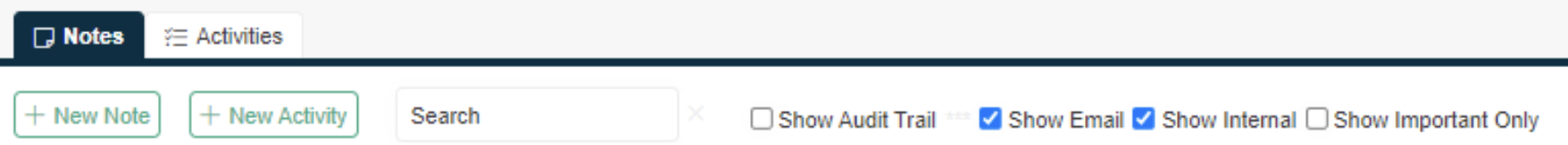
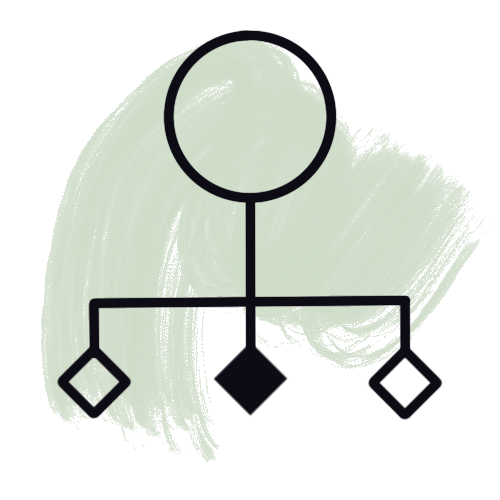
Choose your Activity Form on Activity category setup. The benefit is that you can create an Activity Form and use the form for various Types of Activity.
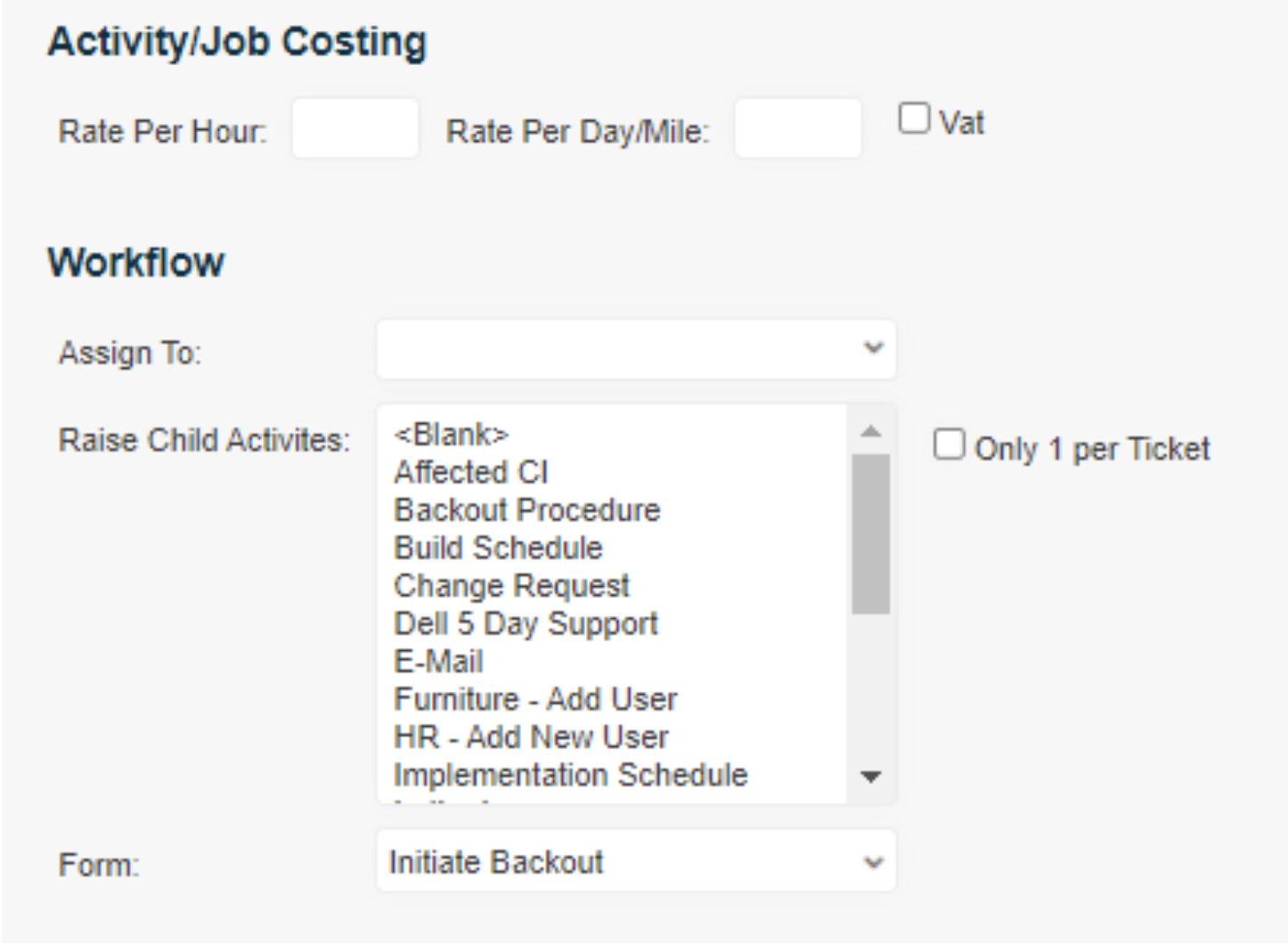
Pick the columns shown when looking at Activities on a ticket. So many of you have asked for this!
As long as you are using the browser and have HouseForms, you can create a Form to determine the columns to show when listing Activities on a ticket.
The Activity Summary Form must be called CallActivity_Summary_
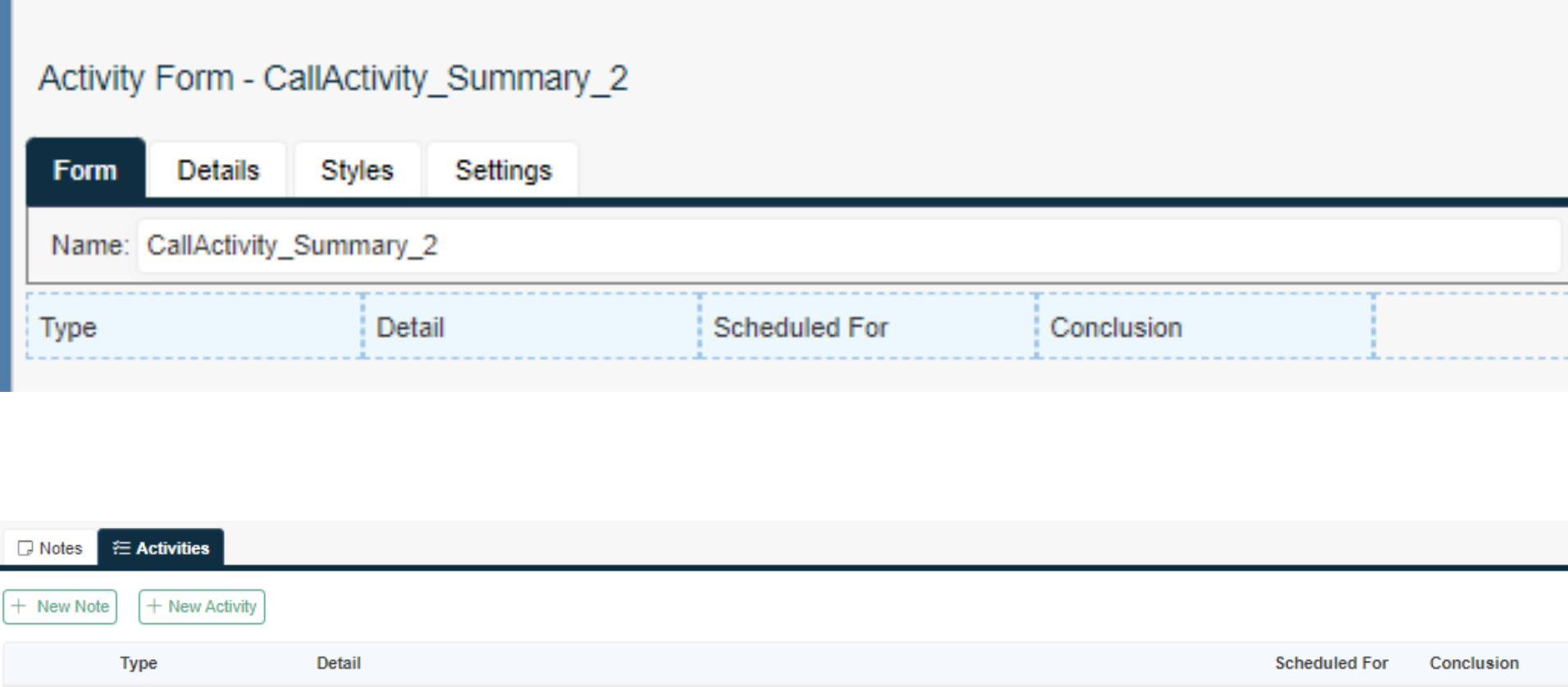

This new feature is useful if you have a lot of login records to manage
Create a new Role Login by checking the Role box.
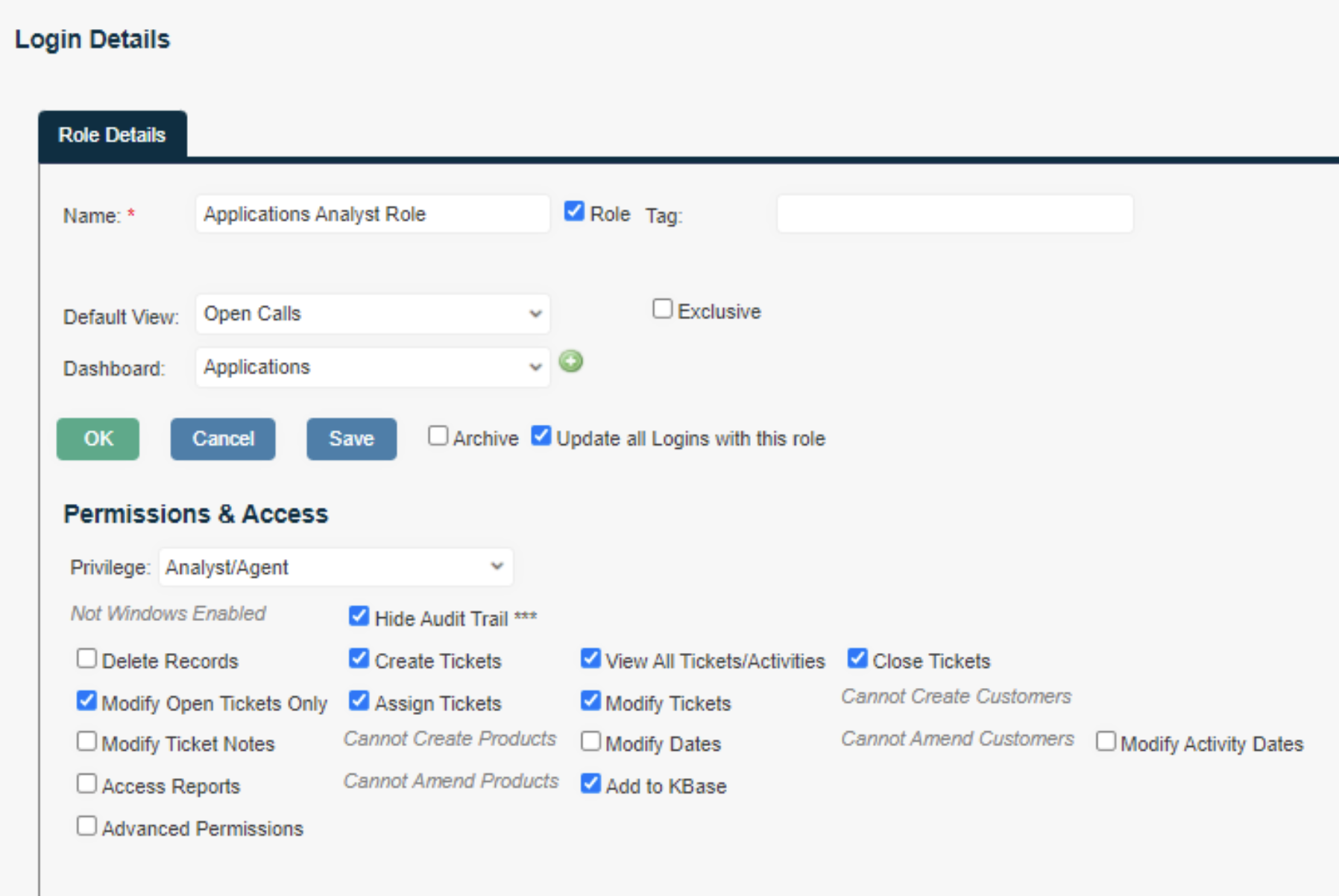
Use the Role on new and existing Logins to replicate the settings. If you amend the Role, then all the logins with that Role are also updated.