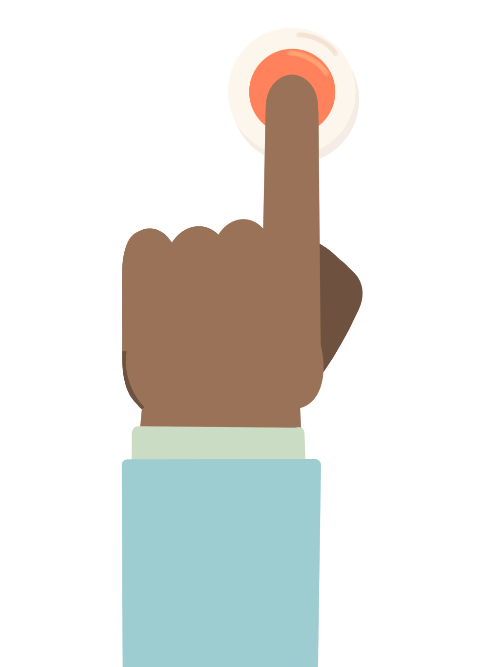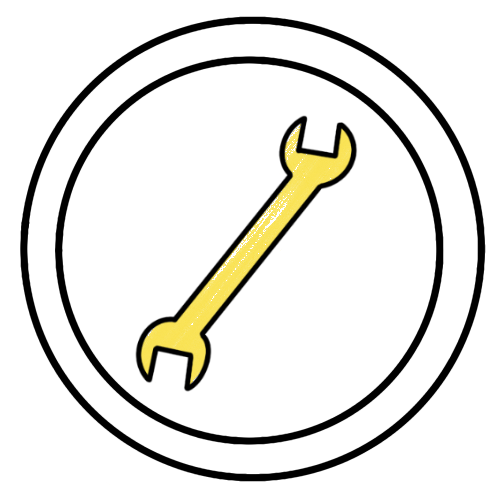Service Request Buttons
Service Request buttons displayed to end users and customers via the self-service portal customer dashboard give details of available services. The icons link directly to unique QuickCall templates and request logging forms, streamlining the request fulfilment process by ensuring the accurate capture of necessary data.
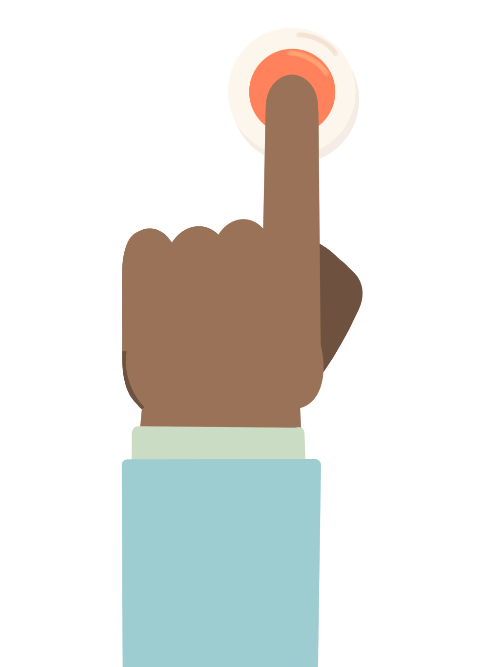
Assist Customers
Service Request icons assist customers in the identification of required services, and enhance the overall user experience of the self-service portal. The suites of buttons can encourage end users to log service requests via the portal in favour of phoning the helpdesk, freeing up support lines and automatically entering Service Requests into the correct call queues.