Reports
Use Reports to produce lists, summaries and charts from the data in HotH.
Use our default templates as a guide or build your own from scratch. The choice is yours.
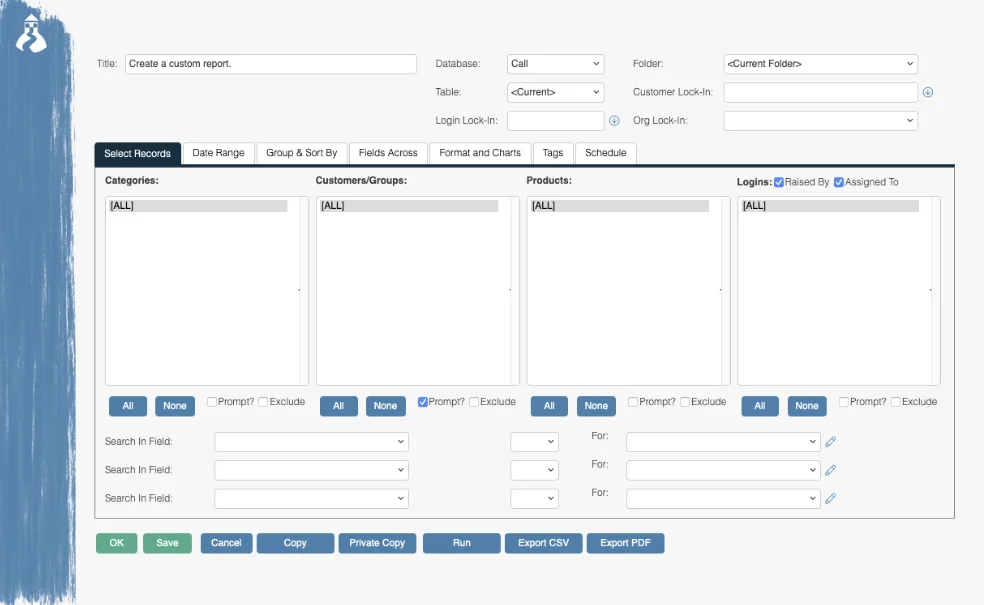

Powerful, quick, simple, ticket logging software. Tailor the way you want to create tickets.
Manage your whole property portfolio, jobs and keep your engineers on the road.
Help your team to provide quality customer support and use data driven decisions from reports and more.
Turn requests into fully audited cases that track Freedom of Information, Subject Access Requests, EIR, Discovery & more.
Making our house your organisation's digital home

Service Management
Integrations
Customisation
Facilities Management
To be a household name in helping organisations exceed customer expectations through
⚡super-charged service delivery ⚡
A small business running powerful service desk solutions
Dont just take our word for it, see what our customers say
Keep up to date with all that we do at HotH
Read how we helped businesses make our House, their Home
Need help? Want a demo? Questions on our pricing? Get in touch, were ready to help
Interested in joining the HotH team?
We are proud to support charities, fund-raising events and work experience programs
Use Reports to produce lists, summaries and charts from the data in HotH.
Use our default templates as a guide or build your own from scratch. The choice is yours.
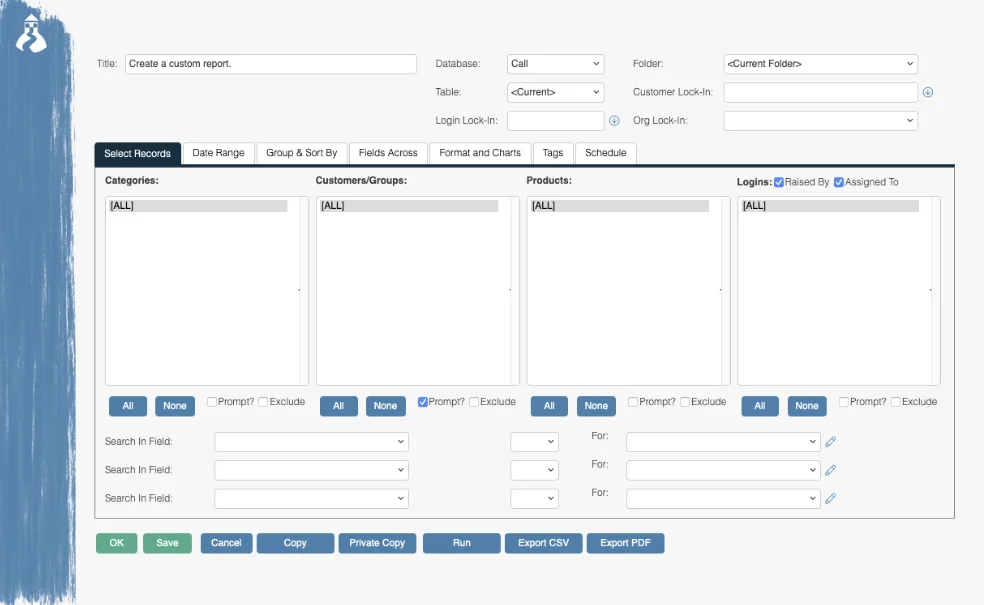
Set a numerical alert limit & check rate to trigger a report when the number of tickets exceeds the limit for a specific category, customer or product within a specified time frame.
The Alert Report Designer also allows you to build rules so that you can be alerted when certain criteria have been met and exceeded.
House-on-the-Hill’s Report Designer allows you to run instant HTML, CSV or PDF reports at the touch of a button. Your system comes shipped with over 100 service desk report templates straight out of the box – which you can run to instantly display your current company statistics.
Add Reports to your Dashboard to glance at information that matters to you most.
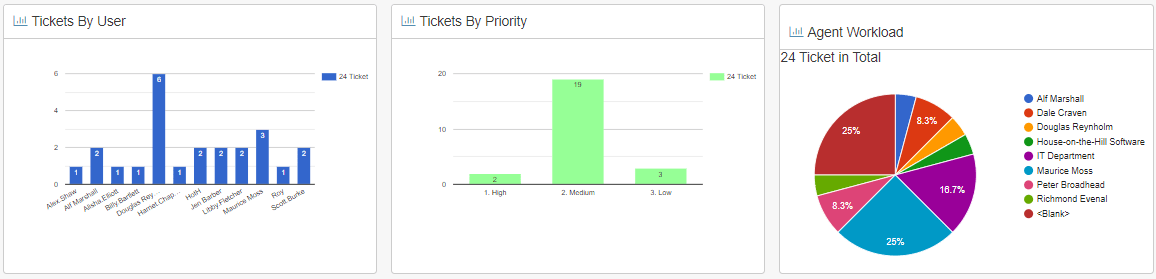
Create reports in the Reports Designer to show the results of completed Customer Feedback forms.
Create Scheduled Reports to be run on a Daily, Weekly, Monthly basis and emailed to teams or individually in PDF or HTML format.