Kanban Workboard
Enhanced queue visualisation
Enhance visualisation of tickets for your helpdesk agents by displaying ticket queues in a dynamic workboard view. You can create ‘swimlanes’ organised by call Status or Priority.
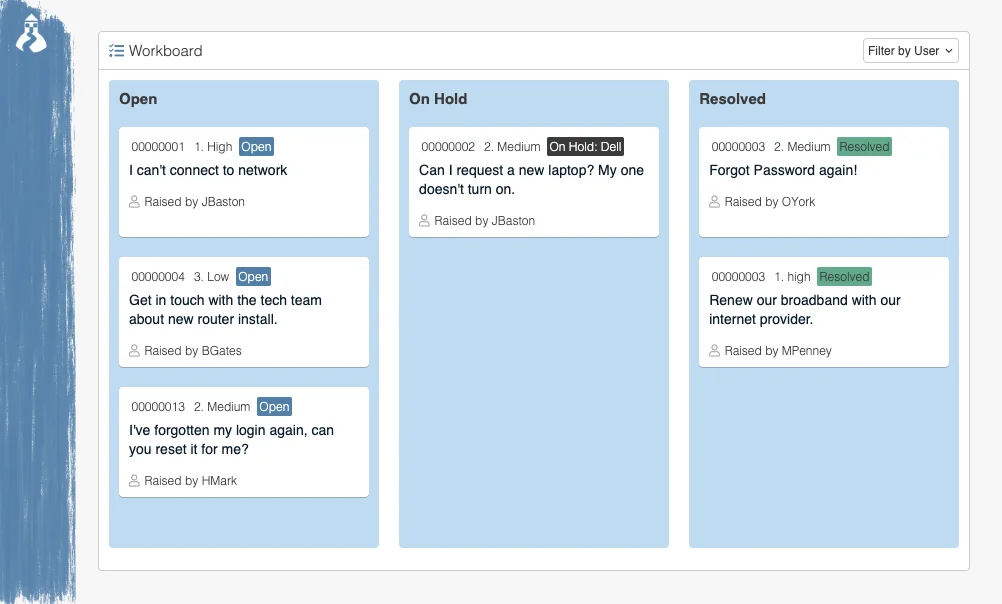

Powerful, quick, simple, ticket logging software. Tailor the way you want to create tickets.
Manage your whole property portfolio, jobs and keep your engineers on the road.
Help your team to provide quality customer support and use data driven decisions from reports and more.
Turn requests into fully audited cases that track Freedom of Information, Subject Access Requests, EIR, Discovery & more.
Making our house your organisation's digital home

Service Management
Integrations
Customisation
Facilities Management
To be a household name in helping organisations exceed customer expectations through
⚡super-charged service delivery ⚡
A small business running powerful service desk solutions
Dont just take our word for it, see what our customers say
Keep up to date with all that we do at HotH
Read how we helped businesses make our House, their Home
Need help? Want a demo? Questions on our pricing? Get in touch, were ready to help
Interested in joining the HotH team?
We are proud to support charities, fund-raising events and work experience programs
Enhance visualisation of tickets for your helpdesk agents by displaying ticket queues in a dynamic workboard view. You can create ‘swimlanes’ organised by call Status or Priority.
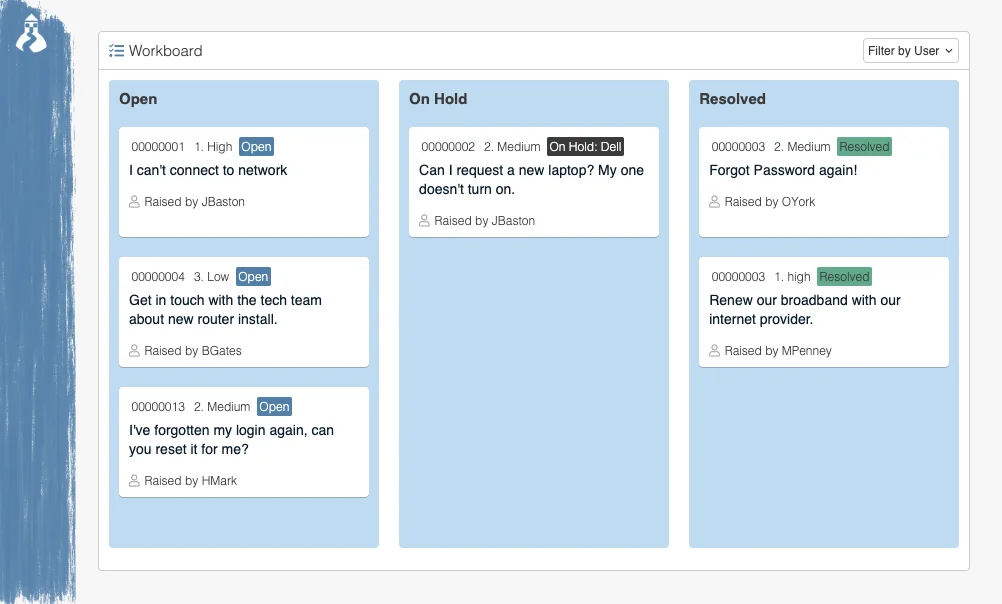
A snapshot of the call subject, who raised the call, the Customer and the assignee is provided in each swimlane of the Kanban. Clicking on an individual call in the list drills-down to the original call record, which can then be updated and progressed by the agent.
The Kanban Workboard is customisable, and the swimlanes listed can be renamed and altered by system supervisors. This is done by simply editing the Kanban component, and selecting the categories to be displayed via House-on-the-Hill’s service level management admin area.