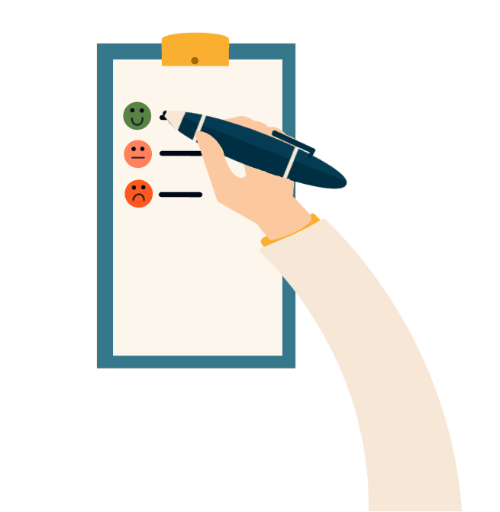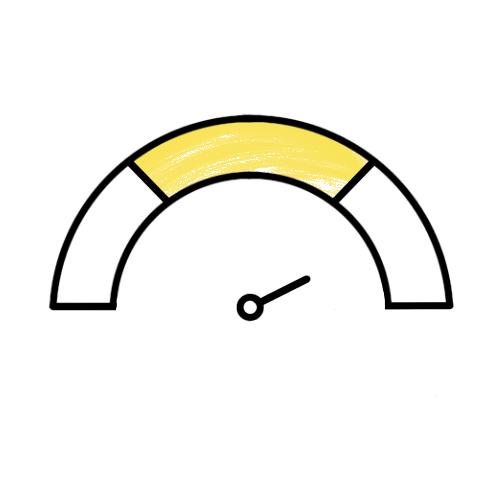Satisfaction Survey
Enable the creation of user surveys
House-on-the-Hill Customer Satisfaction Survey Tool enables the creation of User Surveys, which can be accessed by your Customer via the web interface. Capture data to analyse how satisfied your customers are with the service they receive.
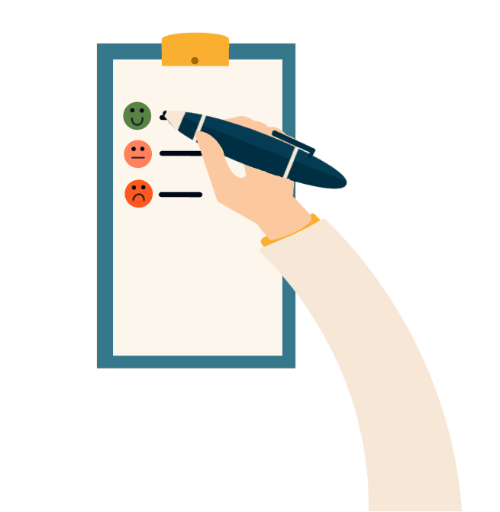
Feedback Forms
Design Your Own Survey Forms
Feedback Forms can be created and edited quickly and simple using SupportDesk’s Drag and Drop Call Forms Designer. Fields can be added to the form by selecting the desired field in the right-hand table, then dragging to an available cell on the left. In the same way, fields can be removed from the form by selecting the field in the left-hand table, and dragging to the right-hand table.
Creating Fields For Your Form
SupportDesk’s flexibility enables you to include as many survey questions as you like, and to word the questions in a way that suits you. Fields can be created using SupportDesk’s Extra Fields Function, which can include dropdown selections for straight-forward survey completion by Customers. Once created, new Extra Fields are available to drag and drop onto the form.
Feedback Link
Sending the Feedback Form link in Customer Correspondence
A link to the Satisfaction Survey can be sent to Customers via helpdesk correspondence emails.This when clicked will take the Customer directly to the satisfaction survey, without needing to log in.
Feedback Data
Report on Feedback
Feedback data entered by the customer is then captured and stored against the call that the satisfaction survey refers to. Satisfaction Survey results can then be reported on regularly using SupportDesk’s QuickReport tool.