Customise
Enhance the User Experience by creating unique Customer Self-Service Portal.
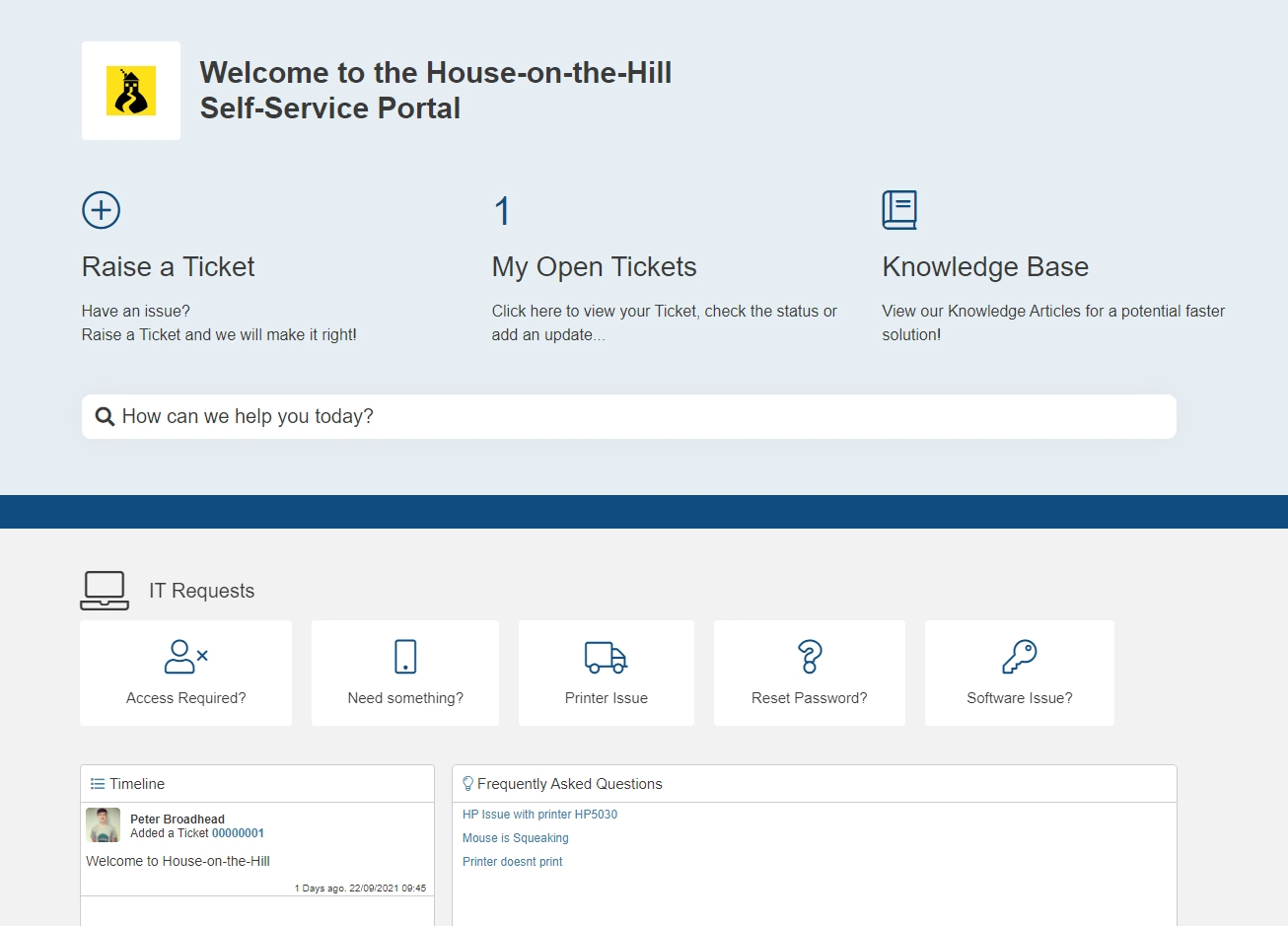

Powerful, quick, simple, ticket logging software. Tailor the way you want to create tickets.
Manage your whole property portfolio, jobs and keep your engineers on the road.
Help your team to provide quality customer support and use data driven decisions from reports and more.
Turn requests into fully audited cases that track Freedom of Information, Subject Access Requests, EIR, Discovery & more.
Making our house your organisation's digital home

Service Management
Integrations
Customisation
Facilities Management
To be a household name in helping organisations exceed customer expectations through
⚡super-charged service delivery ⚡
A small business running powerful service desk solutions
Dont just take our word for it, see what our customers say
Keep up to date with all that we do at HotH
Read how we helped businesses make our House, their Home
Need help? Want a demo? Questions on our pricing? Get in touch, were ready to help
Interested in joining the HotH team?
We are proud to support charities, fund-raising events and work experience programs
Enhance the User Experience by creating unique Customer Self-Service Portal.
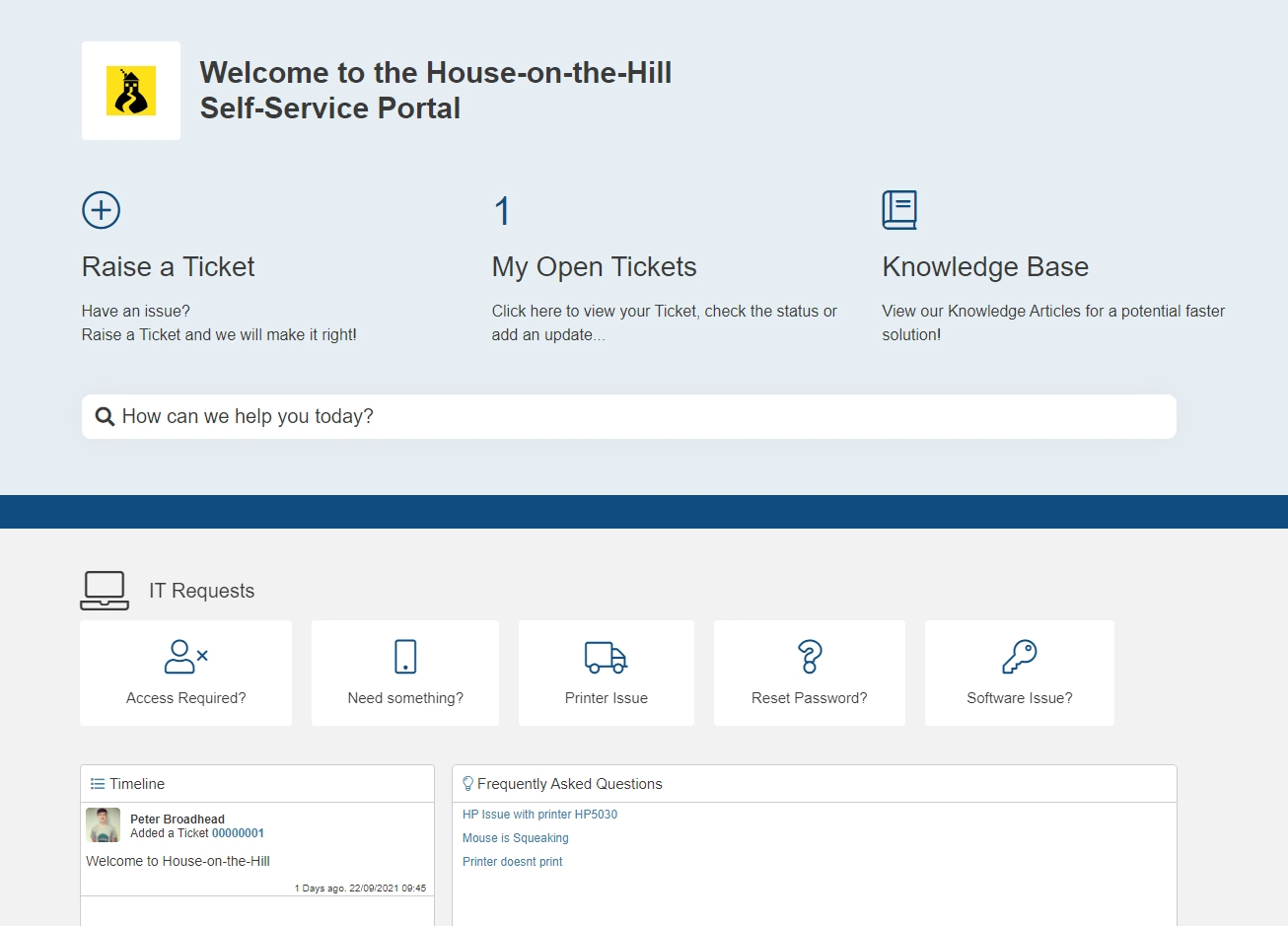
Display the company branding of each Customer that you support, using SupportDesk’s Customer Portal Branding function.
By attaching an image named Logo.png to the Customer record, you will be prompted to create a portal URL for the Customer using the Logo.png file as branding.
By clicking Create, the web-portal link is automatically generated, and the customer is set up as a WebGuest. You can then send this link to your customer for them to log any issues or requests via the portal.
Brand the self-service portal of each customer that your support on the helpdesk. Personalise the user experience of each customer.