HotH new functionality planned for this year.
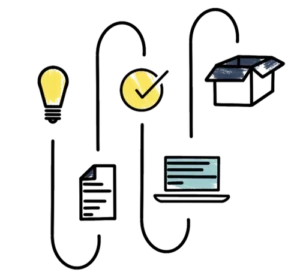
Here we are, the first blog of 2022.
In this blog we will be listing the new functionality HotH has planned this year.
Although we find ourselves in a better place than the start of 2021, remote working isn’t going anywhere with many organizations pledging to keep flexible working on the cards for years to come. This trend has also continued into this years plans with our developers focusing on key integrations to make your service as streamlined and efficient as possible.
1. MS Intune integration
In 2022 HotH will be aligning itself closely with MS Office 365. One of the key features is to connect HotH to Microsoft Intune. Intune straight into HotH. This will allow your service desk to seamlessly synchronise your assets, devices & inventory from within MS Intune straight into HotH.
2. IT Project Management & Sub-Tasks
Track all your projects within HotH. Our new and improved Project Manager allows you to clearly view all your scheduled projects & sub-tasks within gantt charts. You’ll never miss a deadline!
3. MS Teams integration enhancements
Teams is now a staple for many organisations like it is here at HotH. With Teams 2.0 you can start conversations with your end-users directly from within HotH, connect via SSO, get push notifications, create categorised tickets and more. It’s easy to get your whole team onboard with the HotH Teams Bot.
4. API enhancements
There is an ever increasing demand for interconnectivity between all favourite your apps and 3rd party services so we are committed to extending the HotH API capabilities for 2022. For all things HotH API follow our Docs
5. Ability to ‘Star’ Tickets
Do you often lose track of tickets you’re interested in? Now you can “Star” those suckers and never miss a beat! Perfect for the whole team.
6. Tagged Tickets
If you’ve ever wanted to add another flexible level of ticket categorisation, tagging is for you! You can quickly create tags and tag for your tickets on the fly. You can then analyse trends within the report designer.
7. Ticket Conversation widget
Follow and reply to the conversation with your end-users easily from within a ticket. A much more interactive way to resolve tickets and improve your service.
8. Your Company Filters
Way much quicker than Search! Filter the summary Customer, Contact and Inventory lists using the text entered, checking against the fields in View.
9. Colour Picker
Don’t get RGB values? You are not on your own! The colour codes on Categories and Reports have an easy to use picker to set the Red Green Blue for you!
10. Historical Reporting
Retain selected ticket data for historical reporting
What are your organization’s plans for 2022? What’s the function you have been dreaming of to make your service easier?
Get in touch, we love hearing from you!





