HotH allows the logging, maintenance and tracking of FOI requests. To assist in the handling of requests in a manner that follows FOI guidelines, several status/stage codes have been created that indicate the particular point in a request lifecycle. Where possible the status/stage codes are locked into a workflow model to assist with the process but there are some where the next appropriate code must be selected manually. The flexibility of HotH FOI means that new status/stage codes can be added to cater for particular processes handling in an organisation such as “Authorisation” or “Waiting on <Department>”.
The first stage of the process is to allow the capture of requests. This can be done over the phone with data entered at the HotH Request screen or alternatively a request can be made over the web using the FOI form that has been designed using the HotH Form designer. Again, the flexibility of the system means that new data fields can be added to the screen if required. In the standard package the “New Case” option on the dashboard presents an FOI centred screen which will change according to the Case Type selected.
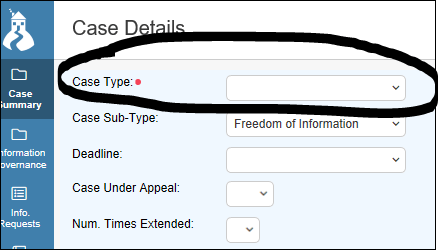
The options available are:
- BAU (Business as usual request)
- FOI Request
- EIR Request
- DP/SAR Request
- Complaint
There is a section of the system in which Information Governance issues (Data Breaches) but these are logged in another folder. Depending on the Case Type selected the screen will change to present fields and tabs best suited for that case type. Fields marked with a red dot are mandatory, these may not always be on the opening Tab (such as the Contact field), which is used to hold the name of the person making the request.
If “FOI Request” is selected the system automatically presents a Form that has been customised to collect typical FOI data and which has some information already filled in such as the Deadline Date, set to 20 “working day” hence. In this system a Warning Date has been set at 15 days:
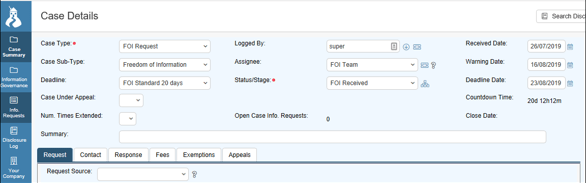
There is an option that will allow “Contacts” to be automatically saved as the call is logged. This allows interrogation of previous requests that the contact may have raised. Similarly, the Contact can be associated to an Organisation giving another element of historic data.
Anonymous Request Submission
HotH will also allow a URL to be published which can take users straight to a simplified version of the Form through which they can submit requests using a URL similar to that shown below:
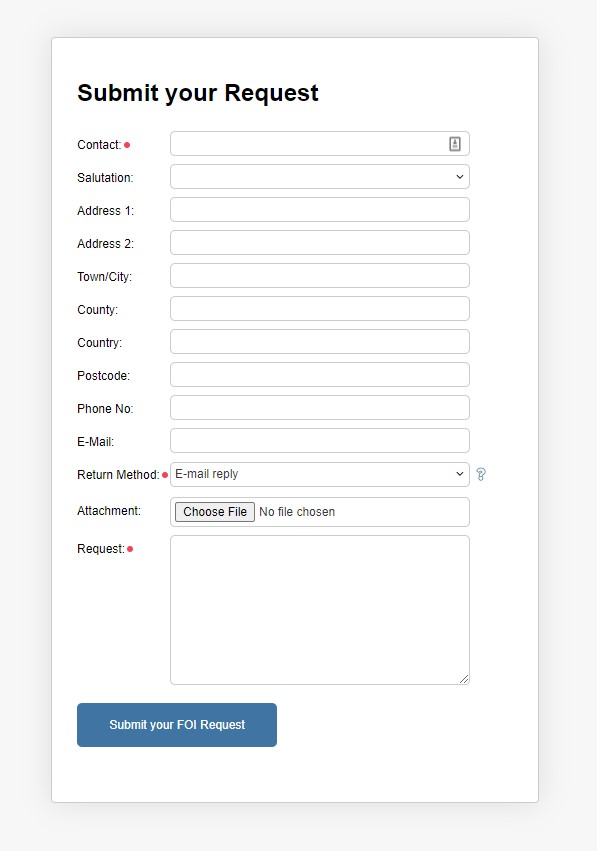
The Form that is to be used for this feature must be called AnonNewCall.
Still haven’t found what you’re looking for? Contact documentation@houseonthehill.com


