
Hello,
For the past year and a half, MS Teams has become an integral part of business. As a result, we have accelerated the development of our very own Teams integration even further – with HotHBot V2!
HotHBot V2
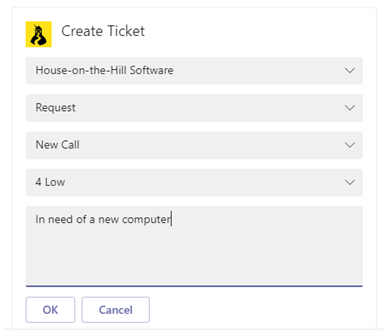
HotHBot V2 allows you to effortlessly categorise your tickets, in a format that is similar to what you use HotH. Select a Customer / End-User, choose a Type, Status & Priority and away you go – clicking OK on the form will instantly generate a ticket for you!
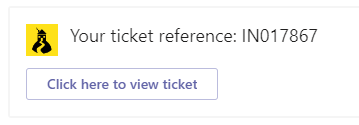
Need to view the ticket in full? HotHBot generates a link directly to your system so you can see how it is progressing!
How to HotH – #Mail API
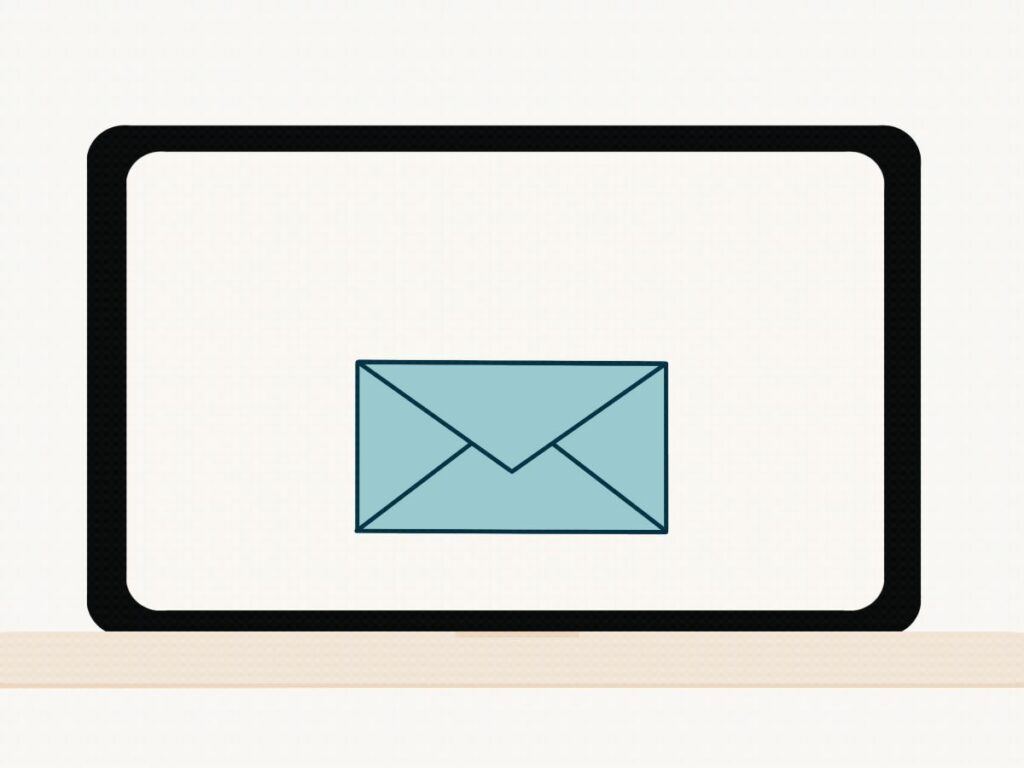
The Mail API allows service desk agents to set ticket properties in the body of an email when creating a new ticket or responding to an existing ticket.
Key Features:
- Easy to use and switch on
- Ignored if sent by an end-user
How It Works:
Enable the Commands
To use these commands, House-on-the-Hill needs to enable #Mail API.
Create the Mail Read Form
Navigate using Settings > Email Settings, Type=Email Read Forms
An Email Read Form must exist in the required format
The Process
If the body of an incoming email contains a valid # control it will update that setting on the ticket. The incoming email address must correspond to a person permitted to update the ticket.
Available Controls
Set Type on a New Ticket
Set Sub-Type on a New Ticket
Set SLA on a New Ticket
Set Urgency on a New Ticket
Set Analysis on a New Ticket
#type <Name of Type>
#subtype <Name of Sub-Type>
#sla <Name of SLA>
#urgency <Name of Urgency>
#analysis <Name of Analysis>
Set Status on New or Existing Ticket
Set Priority on New or Existing Ticket
Set Assignee on New or Existing Ticket
Set Group on New or Existing Ticket
Set Customer/User on New or Existing Ticket
Set Owner on New or Existing Ticket
#status <Name of Status>
#priority <Name of Priority>
#assign <Tag, Name or Email Address of Assignee>
#group <Tag, Name or Email address of Group>
#requester <Tag, Name or Email address of User>
#raisedby <Tag, Name or Email address of Owner> Mark this new Note as private #internal

House Music
July has been a month of sun and storms – here’s some of the weather related tunes we have been vibing!





